- Home /
Opening data file from asset folder
I have a data file which is called pathData.k3d which I have in a folder called Data in my Assets folder. When I run it in the editor it finds the file without issue. However, after I build and run (Android) the device it's running on does NOT find the file and as a result, doesn't work.
I've looked into using TextAsset but what I'd really like to know is how do I copy the file to the persistentDataPath if it doesn't exist there? In other words, the app runs, it checks for the file and doesn't find it so it copies the default one there, or even reads it from the Asset/Data folder where it is stored, I don't mind which.
Please help as I can't test my app until I've sorted this!
Thanks in advance, as always.
Answer by adelphiaUK · Nov 19, 2014 at 09:45 PM
Thanks to your tip. I have the answer if anyone else is struggling with this.
void CopyFile() {
string fileName = "<destinationPath>" + "/<file_name>";
if(!File.Exists(fileName)) {
TextAsset resourceFile = Resources.Load("<file_name_without_extension>") as TextAsset;
FileStream f = new FileStream(fileName, FileMode.Create);
foreach(byte b in resourceFile.bytes) {
f.WriteByte(b);
}
f.Close();
}
}
... as an example.
Remember, the original file must end in an extension that TextAsset supports but you can change/drop it for the destination file name if you so choose.
Obviously it could be improved by using Path.Combine(), try/catch etc, but at least this shows the principle.
I put the file I wanted copied into a folder called "Resources" to ensure the file was included in the package. I've tested on both Windows and Android and both work OK. Not got iOS, Mac or Linux so can't test on them.
Good luck and happy coding.
Answer by Graham-Dunnett · Nov 19, 2014 at 08:33 PM
If your file extension is one of the ones that TextAsset supports, then you'll have the asset moved into the build for you.
Your answer

Follow this Question
Related Questions
SqliteException: Unable to open the database file - Ready-made DB Provided To Access 0 Answers
Application.CaptureScreenshot() does not save any image on Android while it does on Editor! 0 Answers
How to set persistent data path to sdcard on android 0 Answers
How can multiple projects access the same Application.PersitanceDataPath? 0 Answers