- Home /
How can I close the "BUILD" window?
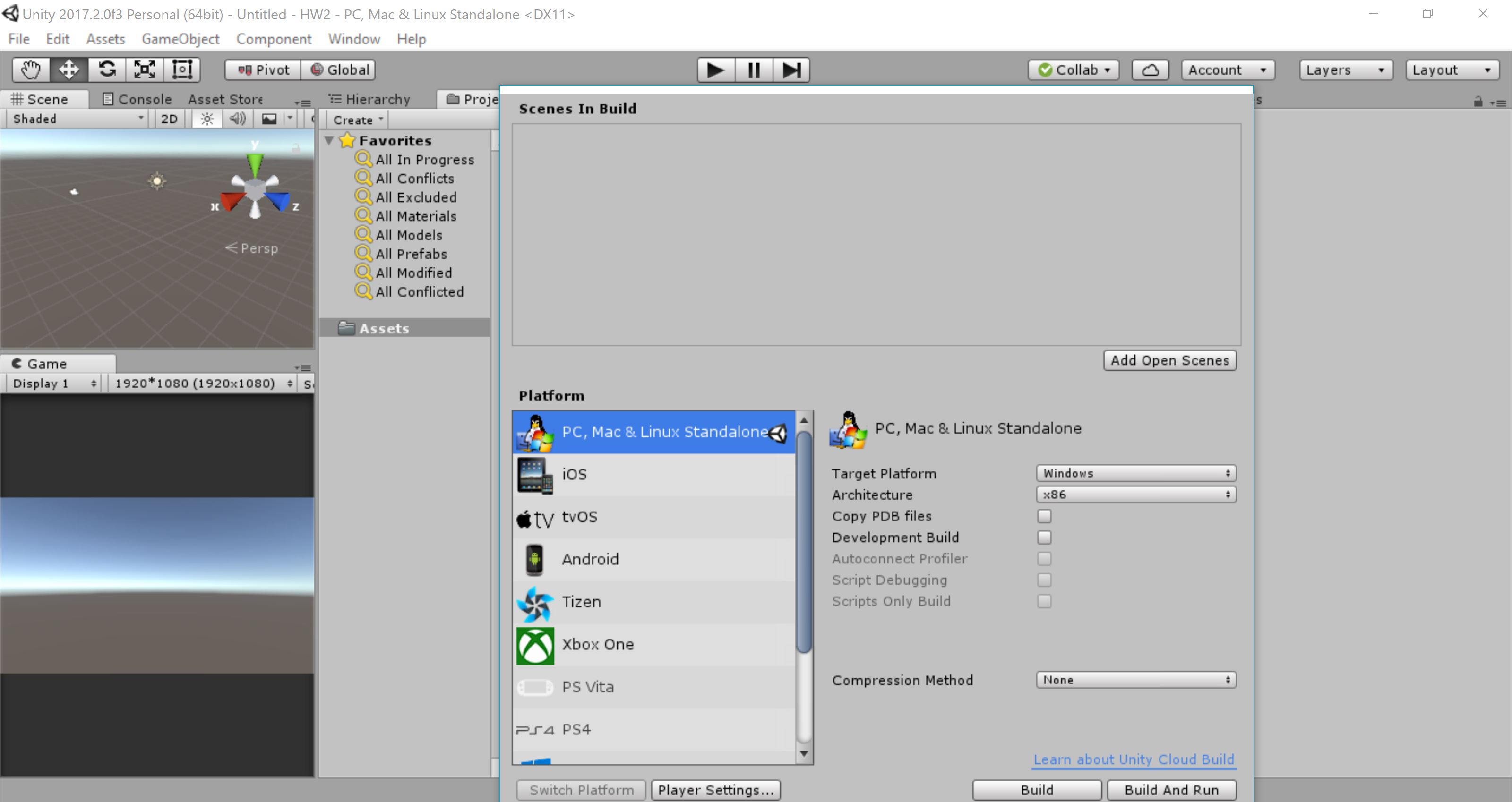
I cannot find a way to close the window, please help me,thank you!
Answer by Bunny83 · Oct 28, 2017 at 05:12 AM
Uhm usually the window has a normal window title bar with an "X" button. Something seems to went wrong over there. However if the build window is in focus you usually can simply press "ESC" and it will close.
Actually your scenes list also seems to be broken. That could be the reason for the missing title bar. $$anonymous$$aybe something went wrong during the creation / loading of the window.
If you managed to close it i recommend to restart Unity and open the window again. If the problem persists, do you get any error in the console? If not you should try creating a new empty project and open the window with the empty project. If that works there's something wrong / corrupted in your other project settings. $$anonymous$$aybe something is wrong with one of the scenes.
If that's the case you might want to switch your project to text serialization mode (Edit-->ProjectSettings-->Editor-->Asset Serialization --> Force Text). Once that's done you can go into your ProjectSettings folder inside your project folder (windows explorer, not inside Unity). Open the EditorBuildSettings.asset in a text editor. You should see the list of scenes that has been added in the build window. Try removing them there and try again.
If that doesn't help we would need more information. Is this the first time that happens? Did the build window has worked previously? Have you done any updating recently? What did you do before that happened? ....
@Bunny83 Thanks for your reply! However, the problem persists! I have removed the list of scenes that has been added in the build window and restarted Unity, and I also tried to create a new project. But, None of them work! It's not the first time that the problem happens, and the build window has worked previously. And, I've just updated to the version 2017.2 from version 5.6. But I think it's irrelevant to the problem because this problem exists before updating! Thanks! alt text
You could try resetting the editor window layout (Window --> Layouts). If that doesn't help you should probably contact the support. I've never seen this behaviour before so it has to be something that is specific to your case. $$anonymous$$aybe some OS / UI Theme issue.
Your answer