- Home /
How to differentiate touches on mobile devices
Hello,
I am working on a simple 2D game that uses the mobile joystick from Unity's Standard Assets to control the player. On top of using the virtual joystick, I want to have the player shoot a ball in the direction that the player touches.
if (Input.touchCount > 0)
{
Vector3 touchPos = Camera.main.ScreenToWorldPoint(Input.touches[0].position);
touchPos.y -= MyUtils.cameraOffset;
shoot(touchPos);
}
The problem is, when the player is using the joystick, that touch is also captured, so the player starts shooting uncontrollably.
Is there a way to "differentiate" the touch used to control the joystick? Thanks!
Answer by Bunny83 · Oct 28, 2017 at 03:49 AM
Never rely on the index of a tough in the touches array. Every Touch gets a fingerId when it "Began" and it will stay the same until the touch is Canceled or Ended. The position inside the touches array can change. If you have 4 active touches your desired touch might be at index 3. However when the first 3 touches are gone the fourth touch (originally at index 3) will now be the only touch left at index 0.
You may also have a look at Touch-phase or Touch in general.
Your answer