Importing assets from the built-in Unity Asset Store failed (Ubuntu) (2018.2.20f1)
When I download assets (for the first time), they sometimes stop at 99%, the application reports no errors and then when I hit the import button it claims that I already have all of the assets in the package.
I presume that it thinks this because the package is corrupted (maybe it dumped a non-complete version (missing some endings etc.)) and also that it would be possible for the import to fully download if I could somehow delete unity's asset cache. I did a full-disk scan for the asset cache and found no results (searching for known assets and what it was called in windows).
Could someone please give me guidance on either where the cache is or perhaps, if possible, a solution to the initial problem, not just the symptom. I am happy to provide more details and try different versions of unity, I will appreciate any help that you may be able to give!
My current version of unity is 2018.2.20f1 on Ubuntu 18.04LTS launched from the Unity Hub ver 1.5.0 (self-updating (will change over time)). I am using 16GB of ram, unity and OS installed on a 500GB SSD (Samsung, sata 3 6Gb/s) project usually stored on 500GB NVM-E (Crucial, PCI-E).
Your answer