- Home /
playing a video - not fullscreen - Android Pro
Dear all:
Is there any trick to play a video on a canvas or any other way but NOT full screen ? Assigning it to a movie texture does not work: http://docs.unity3d.com/Manual/android-unsupported.html
Thanks, Regards, Nelson
Were you ever able to figure this out? I'm struggling with the same thing
Answer by Neeraj00 · Dec 25, 2014 at 10:56 PM
Unity does not allow you to play movie textures on Android, or even IOS, unless it is in fullscreen mode. You can try converting your video to still images (24 images per second), and then switching the texture of a game object at the same speed (every 1/24 of a second). Many people have used this method for getting around the fact you cannot play movie textures in the free version of Unity. Here is a post that may help: http://answers.unity3d.com/questions/55607/any-possibility-to-play-a-video-in-unity-free.html
Neeraj00
Neereja00.
There's a lot of software that can do that. I don't understand why that limitation, even using the Android Pro version.
Some people created modules called a "video player" splitting them in lot of jpeg frames but that's crazy and far from being an original player. That doesn't work to me or unless in our projects.
It can't even be used within the new UI 4.6, and I don't know if that's part of version 5.
Hey Nelson,
Check this out, on the Unity Documentation. Scroll down to android.
http://docs.unity3d.com/$$anonymous$$anual/class-$$anonymous$$ovieTexture.html
Neeraj00
Thanks !
I already got it. It's not a limitation of Android so I'm doing research about how to fix it.
Thanks ! Regards, Nelson
Your answer

Follow this Question
Related Questions
Unity 4.6 UI Canvas width & height 2 Answers
Can't get video to play on Render Texture (no code used) 1 Answer
Animated object scaled with canvas 0 Answers
Changing Android Splash Screen 0 Answers
Unity Pro with free iOS and Android? 1 Answer