Question by
MrPotatobadger · Oct 17, 2015 at 05:21 AM ·
animationscripting problemanimatorspritesspritesheet
Animating Sprites Through Separate Script?
I'm working on a game that is heavily based upon separate unique characters. As of right now, I'm using animated sprites as placeholders instead of 3D models.
Here is a method I tried: The sprite changes it's animation based on what state the player script is in.
using UnityEngine;
using System.Collections;
public class TemplateChar_Position : MonoBehaviour {
Animator anim;
public TemplateChar_Actions templateChar_Actions;
// Use this for initialization
void Start ()
{
anim = GetComponent<Animator>();
}
// Update is called once per frame
void Update ()
{
//First thing I tried
anim.SetInteger("Animation", templateChar_Actions.animNumber);
//Second thing I tried to see if it would make a difference; it does not.
if (templateChar_Actions.animNumber == 0)
{
anim.SetInteger("Animation", 0);
}
if (templateChar_Actions.animNumber == 1)
{
anim.SetInteger("Animation", 1);
}
}
void FixedUpdate()
{
}
}
When I use this method, I get an error saying "Object not set to an instance of an object". I'm not sure what to do. Any help would be greatly appreciated. If you need more information, please feel free to ask.
Comment
Your answer

Follow this Question
Related Questions
How do I jump to a specific FRAME of a 2D sprite sheet animation? 0 Answers
Animation does weird 0 Answers
Confused about animations 1 Answer
Animation only plays once 0 Answers
Sprite size while animating ? 1 Answer