- Home /
How to disable specific errors in the console
This is really frustrating. I keep getting this error:
Number of bind poses doesn't match number of bones in skinned mesh. UnityEditor.DockArea:OnGUI()
The game runs fine, however I keep getting it every frame, both in the game AND in the editor.
I don't know how to fix it (I assume my colleague would need to go into the model file and fix some stuff), but it gets to the point where any other errors (like ones that actually stop the game from running/building) get buried under a huge (1000+) pile of this same error.
If anyone can help with this it would be greatly appreciated.
I don't think there is such a way but in any case, if I were you, I would worry about how to fix them, not how to hide them.
As I mentioned, I have no idea what it even means, let alone how to fix it, therefore I will leave that for the guys who are creating the assets to sort out. I wouldn't $$anonymous$$d if it only popped up once or twice in total, as opposed to once or twice a frame, which results in a huge list that hides any errors relating to code I'm fixing/tweaking.
Answer by whydoidoit · May 15, 2013 at 10:42 PM
Use "Collapse" on the Console view until you can fix the error. Do fix it quickly though :) It's odd that this comes from an imported FBX, you could also try to reimport the asset.
Not at my pc right now to check, but wouldn't collapsing the console hide all errors, as opposed to just this one? I'll try re-importing it in the morning (dunno where you guys are, but it's gone midnight here). Thanks for the suggestions :-)
Gone midnight here too ;)
Collapse collapses multiple errors which are exactly the same into a single line. So no, it won't hide all errors, it will hide all matching errors giving you a single instance of each.
Thanks, that's all I was looking for :) Now I just need the guy who made it to fix it.
Your answer