- Home /
How can you tell if the asset submission worked?
I tried to submit some assets to the store. I followed an online tutorial but after I submitted I didn't get any confirmation that it worked. Should I have gotten an email, or some confirmation that it worked? Also is there a way to make sure the unity reviewers got it?
Answer by Eric5h5 · Sep 12, 2014 at 10:10 PM
You get a dialog box saying submission successful, you get an email confirmation, and it's listed in the pending tab on your asset store publisher page (with a status of "pending"; if it's anything else like "draft" then it's not submitted).
Your answer

Follow this Question
Related Questions
mail link in asset description 0 Answers
Is there any way for an asset store publisher to see total free downloads? 0 Answers
How can an Asset Store publisher verify the number of licenses sold? 2 Answers
i cant create an asset store publisher account ! (with images) 0 Answers
My sales statistic is disappeared today. 7 Answers