- Home /
Movement looks “choppy” on iPhone
Hello!
I am developing a game for iPhone. Currently I’ve only worked on the scrolling background. When I run this in Unity it looks fine, but when I run it on my physical device (iPhone 7) it seems to be choppy. This could just be my being a perfectionist but it also could be a flaw in design.
I use the rb.velocity to set the velocity of the objects and thus create movement. In this case ‘rb’ is my rigid body variable associated with the object to which he script it attach.
I will include a link to a video of the game. Is the movement choppy or is it just me? Any feedback would be GREATLY appreciated. Thanks.
LINK: https://drive.google.com/open?id=0B_eIPchjz-TJbHhkMjJvNmplbk0
Answer by adipatil3517 · Oct 23, 2017 at 05:10 AM
try to change offset of background and make it slow it will work
Your answer

Follow this Question
Related Questions
UI button adding existing scrip to move 2d character 0 Answers
Move 2D Sprite Horizontally With Mouse 1 Answer
How can I achieve movement on hextile? 0 Answers
Movement Object 0 Answers
2D Character Jumps only 1 time 2 Answers