- Home /
InputField not triggering on screen keyboard in Android
I have tried clicking GameObject > UI > Input Field to add one. No settings changed from there.
I then build an APK of this and open it in Android Studio device simulator.
The app opens fine and I can see the Input Field. If I click it however, it does not trigger the Android on screen keyboard. I can type into it using my computer keyboard, but the touchscreen keyboard does not come up.
If I add a script to the scene on Start() with the line: TouchScreenKeyboard.Open("entry text", default, true, true, false); it opens up the keyboard just fine. So clearly it can load the keyboard but it is not.
How do I get the keyboard to load properly on clicking an Input Field? Is this a glitch of some kind?
Also if I set the Keyboard with the above options, it allows the entry text box to grow as big as I type into, meaning it can fill the screen if I write a long enough message. In actual apps, usually there is a viewport and scroll window for the entry box so it doesn't fill the screen even with a large message.
Is there some way to make it do this as well?
Thanks.
Your answer

Follow this Question
Related Questions
Disabling the inputfield above the keyboard or disable it all 0 Answers
Inputmode on 18:9 mobile device shows navigation bar 0 Answers
Mobile Keyboard Scales Screen 1 Answer
Android Transparent Menu Buttons 3 Answers
Android keyboard input box 1 Answer