How Can I Edit The Mid Air Indicator Prefab using Unity 2019.2.4f1
When using release versions Unity 2019.2.4 and Vuforia 8.3.8/9, I am unable to edit the Mid Air Indicator Prefab. Specifically, I am trying to adjust the materials and size of the indicator which I was able to do in earlier versions. The inspector panel is greyed out and when I attempt to open the prefab to edit, Unity spits out the error messages below. I have to force quit to exit Unity. The Vuforia folder used to be located in the Assets directory but is now (in latest release) in Package Cache. I am unable to downgrade to earlier versions since the latest release of Unity addresses another bug related to Android 64 bit build process. Maybe I missing something simple and would appreciate your help. I've also submitted this to Unity Bug. Thank you!
Recreate Issue:
Create new projectSelect project settings/XR Settings/Vuforia Augmented Reality SupportedSelect Packages >Vuforia Engine AR > Vuforia > Prefabs > DefaultMidAirIndicatorIn Inspector,select “Open Prefab”Error message, below, appearsForce Quit to exit Unity
Error:
ArgumentException: Saving Prefab to immutable folder is not allowed: 'Packages/com.ptc.vuforia.engine/Vuforia/Prefabs/DefaultMidAirIndicator.prefab' UnityEditor.PrefabUtility.ValidatePath (UnityEngine.GameObject instanceRoot, System.String path) (at /Users/builduser/buildslave/unity/build/Editor/Mono/Prefabs/PrefabUtility.cs:1222) UnityEditor.PrefabUtility.SaveAsPrefabAssetArgumentCheck (UnityEngine.GameObject instanceRoot, System.String path) (at /Users/builduser/buildslave/unity/build/Editor/Mono/Prefabs/PrefabUtility.cs:1250) UnityEditor.PrefabUtility.SaveAsPrefabAsset (UnityEngine.GameObject instanceRoot, System.String assetPath, System.Boolean& success) (at /Users/builduser/buildslave/unity/build/Editor/Mono/Prefabs/PrefabUtility.cs:1269) UnityEditor.Experimental.SceneManagement.PrefabStage.SavePrefab () (at /Users/builduser/buildslave/unity/build/Editor/Mono/SceneManagement/StageManager/PrefabStage/PrefabStage.cs:393) UnityEditor.Experimental.SceneManagement.PrefabStage.SavePrefabWithVersionControlDialogAndRenameDialog () (at /Users/builduser/buildslave/unity/build/Editor/Mono/SceneManagement/StageManager/PrefabStage/PrefabStage.cs:534) UnityEditor.Experimental.SceneManagement.PrefabStage.AutoSave () (at /Users/builduser/buildslave/unity/build/Editor/Mono/SceneManagement/StageManager/PrefabStage/PrefabStage.cs:509) UnityEditor.Experimental.SceneManagement.PrefabStage.HandleAutoSave () (at /Users/builduser/buildslave/unity/build/Editor/Mono/SceneManagement/StageManager/PrefabStage/PrefabStage.cs:318) UnityEditor.Experimental.SceneManagement.PrefabStage.Update () (at /Users/builduser/buildslave/unity/build/Editor/Mono/SceneManagement/StageManager/PrefabStage/PrefabStage.cs:243) UnityEditor.SceneManagement.StageNavigationManager.ValidateAndUpdatePrefabStages (System.Boolean showDialogIfInvalid) (at /Users/builduser/buildslave/unity/build/Editor/Mono/SceneManagement/StageManager/StageNavigationManager.cs:171) UnityEditor.SceneManagement
Your answer