- Home /
Build fails with Android plugin
To start with, I use Unity Pro 3.4.2 with Android Pro on OS X. I'm able to build my project for Android and deploy on the device, it works like a charm. I have also been able to create a java library that I want to use as a Unity plugin, create a java project in Eclipse that uses my library and the Unity project as a library. It works great and my calls from Unity to Java code does what's expected.
The process of using the Unity project as a Java library with Eclipse involves a lot of hands-on steps with copying this and that, and is quite error prone, so I really want to just add my java library as a plugin to have a more streamlined process. Here comes the problem:
As soon as I add any java-code to Assets/Plugins/Android the build fails with an ArgumentException and the console saying "An empty file name is not valid". Details:
Exception: Error building Player: ArgumentException: An empty file name is not valid.
UnityEditor.BuildPlayerWindow.BuildPlayerWithDefaultSettings (Boolean askForBuildLocation, BuildOptions forceOptions)
UnityEditor.BuildPlayerWindow.GUIBuildButtons (Boolean enableBuildButton, Boolean enableBuildAndRunButton, Boolean canInstallInBuildFolder)
UnityEditor.BuildPlayerWindow.ShowBuildTargetSettings ()
UnityEditor.BuildPlayerWindow.OnGUI ()
System.Reflection.MonoMethod.Invoke(System.Object obj, BindingFlags invokeAttr, System.Reflection.Binder binder, System.Object[] parameters, System.Globalization.CultureInfo culture)
Rethrow as TargetInvocationException: Exception has been thrown by the target of an invocation.
Anyone recognizes this and/or have an idea of what's causing the build to fail?
As a side note, I have problems with configuring the Keystore in Unity, I don't know if it's related but I seem to be able to build and deploy a "clean" project anyway…
Thanks!
FYI, I'm a complete rookie with Android development, and hence, with Unity Android development as well...
Answer by Martin_Gonzalez · Feb 25, 2012 at 10:26 AM
Hi! I have a similar issue. I had 5 prefab and when i wanted to select one unity selected me the five of them. I got this error once ArgumentException: An empty file name is not valid. I dont know why it happened. My solution, i entered to the folder where i had my prefabs (throw windows ex: c:/yourProyect/Assets/PrefabFolder and simply rename them and now works fine. Hope this help you!
Answer by nikbn29 · Nov 08, 2012 at 07:10 AM
If You have integrated any plugins related iOS. Remove them for Android Build. And it will work fine.
Your answer

Follow this Question
Related Questions
Google Play Game Services Plugin "Failed to re-package resources" 2 Answers
PlayerPrefs Plugin. error CS0103: The name `PlayerSettings' does not exist in the current context 2 Answers
How do I correctly install the Facebook SDK plugin? 1 Answer
Game Thrive (One Signal) causes game to crash when calling init method. 1 Answer