- Home /
Make a boolean positive and then negative with same button
Hey all So I've looked a bit and haven't really found an answer, so here goes. I have a code ( in JS but help in C# works also) that starts an animation when the space key is pressed and I have that part working but I don't know how to make it so that when I press the space key again the animation will stop.
this is the relevant code
private var anim: Animator; //a reference to the animator component
function Awake()
{
//set up references
anim = GetComponent(Animator);
}
function Update()
{
var swing: boolean = Input.GetButton("Attack");
//Animate the player
Animating(swing);
}
function Animating (swing: boolean)
{
if(swing == true)
{
anim.SetBool("Sword01", true);
}
}
So yeah any help on how to make it set the boolean back to false by pressing the space button a second time would be awesome! The animator is already set up so when the boolean turns false the animation should stop. Thanks
Answer by jcv8000 · Apr 19, 2015 at 01:29 AM
function Update()
{
if (Input.GetButtonDown("Attack"))
{
anim.SetBool("Sword01", !anim.GetBool("Sword01"));
}
}
You might want to use "Input.GetButtonDown" as your code will flip the bool every frame as long as the button is held down.
Oh yeah I used the GetButtonDown function I guess I missed that in the post. And thank you both very much its working now! Is there any chance you could explain the part of the code? "!anim.GetBool("Sword01"));"
Sure. anim.GetBool("Sword01") returns the value of the animator boolean called "Sword01" that you were trying to originally set. Using a "!" means the opposite of that value. So that means it is setting the opposite of what it is.
Your answer

Follow this Question
Related Questions
How to check how many times an animation has played? 1 Answer
Add a bool to animator & activate by key press 1 Answer
how to turn animator on if bool = true 2 Answers
Error : Animator has not been initialized. UnityEngine.Animator:SetBool(String, Boolean) 1 Answer
how do i turn animator on from script if bool is true 2 Answers