- Home /
Compiler error - wrong target
I created a new .cs file in Unity, replaced the contents with the contents of another working file (WebTexture.cs), hit "save", which worked, but Unity now says all compiler errors must be fixed. OK, If I hit the F7 button, I get the error "exe,winexe,Library)( -t -target:king specifies the target (kind is one of) Assembly-UnityScript-Firstpass.
I suspect the issue here is that I have a .cs file and the assembler/compiler(?) thinks it's a mis-formed javascript file. Sadly, I can't figure out how to change that or fix it.
Ideas? references?
When I have problems with this, I honestly reboot. It sounds like the stupidest resolve technique in the world but its the only way I've found to resolve a compiler error.
Answer by SubatomicHero · Jun 14, 2013 at 12:21 PM
This maybe due to an issue where if you copy and paste the contents of one script to antoher it can create whats called 'White space garbage'.
If you delete the entire contents on the new cs file you created and manually type in the contents from the WebTexture script hopefully that should work.
Your answer