- Home /
Models aren't importing correctly
Hi, I've made a model in Milkshape3D, I exported it as an .FBX, and imported it into Unity. But for some reason, most of the faces/vertexes are gone. All other models I've made work fine, it's just this one. Is it Milkshape's .FBX exporter, or is Unity acting up? Has anyone had this problem before? Anyone know how to fix it?
P.S. Should I have posted this on the forums instead?
Orb around the model in Unity. $$anonymous$$aybe it's only the normals facing the wrong direction?
Either through your export plug-in or changing it in Unity. When you click on your imported file, the '(FBXImporter)' section in the inspector allows you to choose between Import (normals will be facing the same direction as you exported them), Calculate (Unity calculates the normals) or None
Using either of those options, the model is still screwed up... EDIT: Apparently the model doesn't have any normals.
Answer by nbase · Jul 12, 2011 at 05:31 PM
Does Milkshape have an outdated fbx exporter? I would always use the fbx200900 version or newer. Have you done something differently than in your other models, maybe combining some stuff? I know that Maya might screw up sometimes when exporting a model and you have combined several parts into one. This may not have anything to do with normals but it's worth to check. Can you export it as a different file type?
The other models where created using the premade shapes(cylinder, cube, etc), while I made this one by adding the vertexes and faces myself. I don't know if $$anonymous$$ilkshape has an outdated exporter or not. I've also exported it as many different formats, the model was still screwed up.
Side note: Half of the model in $$anonymous$$ilkshape is black, those areas in Unity are gone. So it's just the normals being screwed up, right?
Ok, then it seems to be only a normals issue. If there were no faces at all, $$anonymous$$ilkshape would/should not render them at all - not even black. So in $$anonymous$$ilshape when looking at those black normals from the other side their color changes, right? You may need to go inside the mesh to see that. Actually, the setting in Unity should get rid of that, though. Is there a way to recalculating normals within $$anonymous$$ilkshape?
"So in $$anonymous$$ilshape when looking at those black normals from the other side their color changes, right?" Yep.
"Is there a way to recalculating normals within $$anonymous$$ilkshape?" Sadly, there isn't...
I made another model the same way I made the one I'm having problems with and the normals are fine. I'll redo the model and see if it'll fix anything.
EDIT: Importing the model into Wings3D corrected the normals.
Answer by fabio1955 · Sep 05, 2012 at 09:54 AM
I found problems to get milkshape's models imported in Unity only when you have more than one group (and so more than one material). On the other hand, as you probably know, you can use a textured material to simulate different colors...
Answer by tulkasbato · Aug 25, 2013 at 08:13 PM
1) need registered fragmotion 2) import ms3d in fragmotion 3) in fragmotion export as Alias .fbx ¨onli register version of fragmotion export fbx ¨
Your answer

Follow this Question
Related Questions
How do I find the name of the asset that is attached to my gameObject from C# 0 Answers
Can we control which version/copy of Blender imports .blend files for Unity? Ideally per-file? 1 Answer
Export from Milkshape mantaining animations 4 Answers
Cinema 4D material bug? 0 Answers
FPS - Attach a gun to hands and move arms when aiming up and down 1 Answer