- Home /
SpriteManager problem
Hello everyone, I'm having a problem using the SpriteManager. I put a texture in the GameObject and she was spotted pixel. The image is 512x512 pixels but I limited it by putting in Max Size 128pixel.
I put a cube with the texture to 128x128 on the left to compare. Does anyone know how to solve this?
Answer by Julian-Glenn · Jan 20, 2012 at 07:24 PM
Looks like you may be using PVRTC compression. Change the setting for the image to 16 bit RGBA and it should clear up. Of course the image will be larger so I'd suggest making it 128x128 in your image editor.
To further clarify, you need to make sure your Sprite sheet has compression turned off. This could also be $$anonymous$$ipmaps, which should be off for any kind of 2D image. Your original image should be set to the highest quality, then you can ratchet your Sprite Sheet down to a lower quality to save memory later.
Answer by DBranco · Jan 23, 2012 at 12:58 PM
did not work. image patches have reduced but not much. The strange thing is that the spots appear to 128x128 but if I do a 64x64 image is perfect.
The problem is that when creating the Sprite Atlas. The pictures are perfect but when you create the Sprite Atlas they are with these stains. When the animation is playing the image blinks because of these patches of pixels. gets really ugly.
Answer by DBranco · Jan 23, 2012 at 03:30 PM
I made it! the problem was the image of the Sprite Atlas and not the images I was creating to make up the atlas. Now I understand what you said to move to 16 bits RGBA. It was to change the image of Atlas Sprite and not the images that I had to compose it. Thks!!
Your answer

Follow this Question
Related Questions
SpriteManager 2 pixel perfect blurry and stretched 2 Answers
Detecting mouseclick on pixels in sprite (using SM2) / pixel collisions 2 Answers
iOS SpriteManager 2 issue with backgrounds 1 Answer
How do I use the PlayAnim function in SpriteManager 2? 1 Answer
Changing sprite properties at runtime 2 Answers