- Home /
Making a UI.Button put text into a InputField
Hi, I am trying to make a UI.Button input a letter into the InputField when pressed. I have tried many different methods but none of them seems to work.
Secondly I also have a backspace button which I want to remove the last letter in the InputField which I also can't get to work.
Answer by Mmmpies · Mar 02, 2015 at 06:11 PM
You don't really need an input field just a text field will do it if you want to make a custom keyboard, this is in C#...
using UnityEngine;
using UnityEngine.UI; // add at the top
using System.Collections;
public class MyKeyboard : MonoBehaviour {
public Text myText; // drag your text object on here
private bool shiftOn = false;
public void ClickLetter(string letterClicked)
{
string tempCurString = myText.text;
if(shiftOn)
letterClicked = letterClicked.ToUpper();
string tempNewString = tempCurString + letterClicked;
myText.text = tempNewString;
}
public void ClickBackspace()
{
string tempGetString = myText.text;
if(tempGetString.Length > 0)
{
string tempString = tempGetString.Substring(0, tempGetString.Length -1);
myText.text = tempString;
}
}
public void PressShift()
{
shiftOn = !shiftOn;
}
}
Drag that onto the panel your custom keyboard is on and add all your buttons, including Shift and Backspace. In the OnClick for each button click + and drag the panel with the script on it onto the slot that appears.
In the OnClick drop down for the letter/number buttons select MyKeyboard -> ClickedLetter and set the string field to be the lowercase letter for that button.
On the Shift/Backspace do the same but select PressShift/ClickBackspace.
Don't forget to drag the Text object onto the Panels Text field in that script.
Should work fine.
$$anonymous$$mmpies your a genius!!!, I wish I come across this answer sooner than I did.
Your answer