- Home /
FBX import scale factor issue
I have an FBX with a 2d mesh, animated by some bones.
The default fbx import scale is 0.01, this is how it looks. For scale comparison, the sprite on the left is the true size of the texture as a sprite

When I scale it to 0.02 this happens...

and 0.03

0.04

What could be going on?
When I go to Play mode, its all ok and the animations and everything look as they should, but why would the mesh look like this in the Editor? I need it to look like it should so that I can do other stuff to it.

Thanks!
Comment
Answer by sevensixtytwo · Sep 06, 2014 at 10:32 AM
Most likely segment scale compensation. Happened to me a few times. Depending on your 3D program, they may have an equivalent (I use Maya). Turn it off and re-import the model into Unity.
Your answer