- Home /
Blend file not importing
Not sure why this is happening, for a while blend files imported normally, but now they don't for some reason. I get this error:
Blender could not convert the .blend file to FBX file.
You need to use Blender 2.45-2.49 or 2.58 and later versions for direct Blender import to work.
I am using the latest version of blender (installed properly not from the zip file), which is 2.67b 64bit running on Windows 8 x64.
I could always use the manual fbx export/import rigmarole, but hitting Ctrl+S is much easier than clicking several times and then re-configuring the import settings in unity. I HAVE searched around, but all the other threads/questions pertain to earlier versions of blender and unity. Any help is appreciated! :)
are all your addons needed to export in FBX checked on, file, user prefernces then addons and search FBX in the search bar. make sure FBX is checked on.
Yep, it's all checked on, still not importing. Could it be a conflict with another addon, plugin or something? Thanks!
if you have faces that look invisible on the model, it means your normals are flipped so you have to goto edit mode, right click the face and click flip normals. this is only if it does import into unity but has some invisible or glitchy look to it? sometimes this can be the cause of the issue.
@voodoo664 But the issue is being able to import in the first place (as per the question), not flipped normals :)
i know that but i read on other fourms that people got this issue because of their normals not being flipped or the settings in unity FBX editor are setup wrong.
Answer by MattSmiechowski · Mar 22, 2014 at 03:13 PM
Hello lads.
I've seen quite a few people having that problem (well, including me). By trial and error I finally figured out how to import .blend with no hickups.
Just open your .blend file in Blender, and save it in object mode. Voila. Your file should import with no error. Just remember to always save your .blend files in object mode.
Enjoy :)
Mac
Thanks this helped me :)! I would up-vote but don't have the required rep.
Sick! This worked for me too. Using Blender 2.78, Unity 5.4.1p2, $$anonymous$$ac OS X 10.12 (Sierra)
Glad it's still helping out and it's a viable option in some cases :)
Answer by Benproductions1 · Jun 28, 2013 at 03:19 AM
Hello there,
New releases of blender are prone to not working with Unity. I suggest downgrading to the latest known working version
Benproductions1
Yes, and if you read my question you would know that I am using 2.67b, which- if I can count correctly- comes after 2.58, which is supposed to be supported. So are you suggesting I downgrade blender? Please read before you answer.
Usually later versions work, but sometimes new releases won't work. Thats your problem. I suggest downgrading to the latest known working version :)
Sorry, I was pissed off with another question and took it out on you...
So now the question is should I report this as a blender bug, or a unity bug. Has anyone else been having this problem lately, or is it just me? If so, it might be something with the installation and I may be able to correct it by reinstalling.
Report it as a Unity bug, It's not the blender communities job to keep licensed software up to date with their own :)
Answer by TH_Unity · Jul 09, 2013 at 12:57 PM
Same problem here, pretty exact same specs.. blender 2.67b, windows 8 (v.6.2 build 9200), unity version 4.0.0f7.
On my home desktop it is working without problems, should be same version (though i'm not quite sure about same win8 ver).
Need urgent help on this problem, too.
You should post this as a new question with a link to this one, not as an answer (how to answer an answer?). Anyway, @Benproductions1 gave a solution: downgrade Blender to version 2.58, since this is the last know working version. Alternatively, you could upgrade your Unity to 4.1.5 (current version) - many 4.0.0 bugs may have been fixed.
Answer by $$anonymous$$ · Sep 14, 2013 at 03:51 PM
Hi! Same problem with v.2.68a. Uninstalling and reinstalling Blender solved the problem in my case.
Your answer

Follow this Question
Related Questions
one side of the house doesn't appear 1 Answer
Blender to unity issue 1 Answer
Blender FBX to Unity - Only importing parts of my model -1 Answers
Animation glitches from motion capture import from blender 1 Answer
Renaming an animation from FBX format 2 Answers