- Home /
On Startup, unity opens editor, but nothing shows except the services window
Hi there, I have been having this problem in unity where whenever I open up the editor, nothing is showing and so I cannot make anything.(Please see attached screenshot) Unity used to work functionally but now does not. I have tried several solutions, including reinstalling unity and deleting the "Library" folder, causing unity to rebuild the library, but to no avail. One time I opened it the console showed that assets where missing, however they did not seem to be anything that would stop unity from opening. All of the errors seemed to be application-related and not project related. Could anyone offer any advice on how to solve this problem? Thank you.
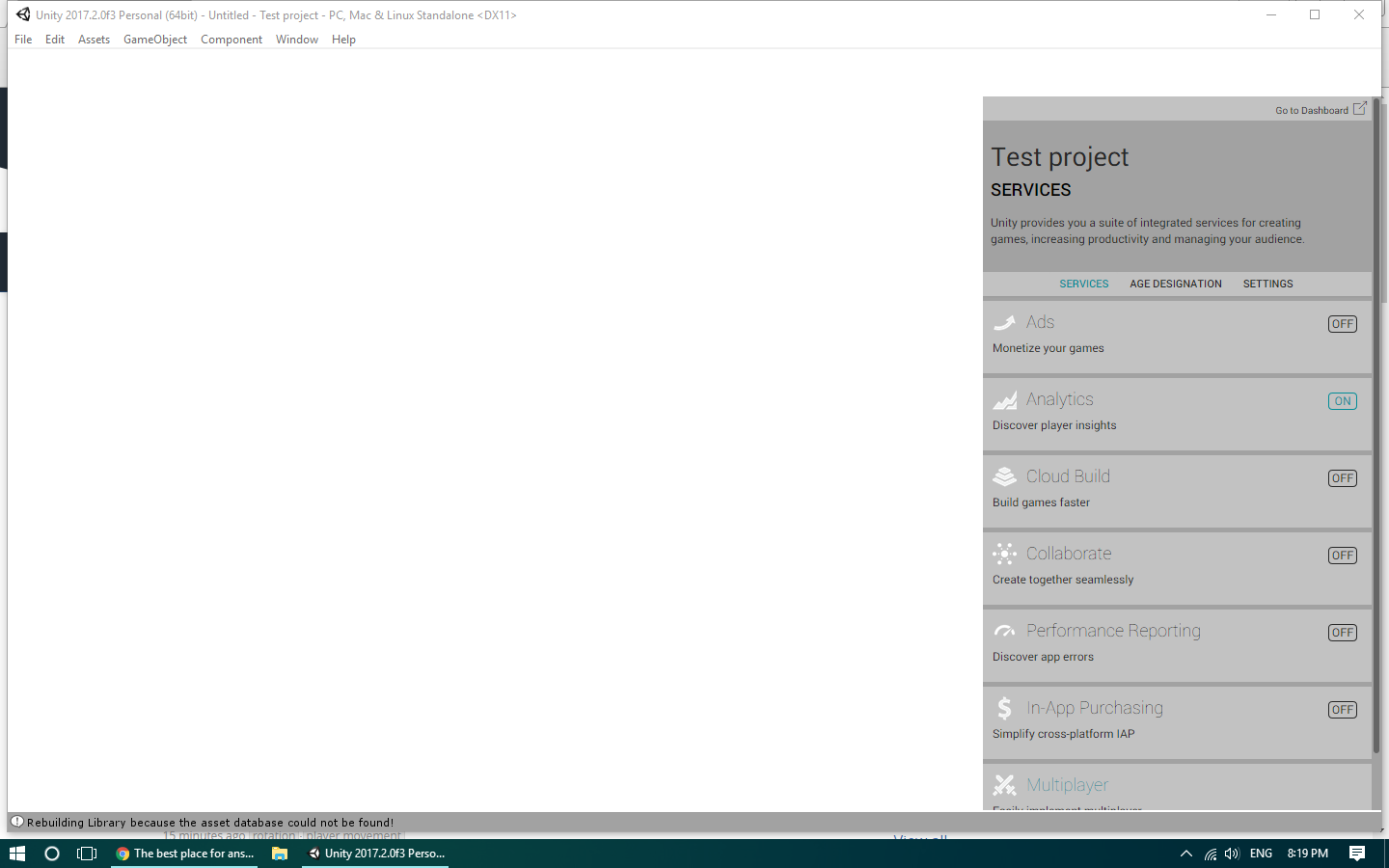
This is strange... What happens if you click the Window menu, and then select "Revert Factory Settings"?
Nothing - It just closes the problem briefly and then re-opens the program this time without the "Services" window.
Edit: Actually, although it just brings back the white screen, upon closing and re-opening the program it temporarily fixes it. Thank you very much for the temporary solution but I would still appreciate it if somebody could give me a more permanent solution so I don't have to open unity, revert settings, close unity and then re-open unity every time.
Edit 2(sorry): It would appear that now that I've reverted the settings, It opens existing files fine but creating new files I have close and re-open unity. Thank you so much and although I would prefer this problem completely fixed, this is not a bad solution because I only create a new game every month or so and it's really not difficult to close and re-open the program.
Have you tried uninstalling Unity before reinstalling it? After you uninstall make sure that you delete the install folder too, which might have leftovers, e.g. if installed in C:\Program Files\Unity, delete the Unity folder before reinstalling.
Yeah, I tried reinstalling it onto my 2nd hard drive after doing 2 system cleanups to remove uninstalled leftover program files and temporary files, one on system cleanup (Built into windows 10) and another on my antivirus (AVG).
It's good that you have something working, but I'd definitely look for a better fix. I think you might get more in-depth help if you post your question to the forums:
Answer by maxartz15 · Jul 31, 2018 at 04:49 PM
The fix for me was turning off my VPN software. I tested it a few times and every time when the VPN software was running (and connected) Unity opened slow(er) and got stuck on the white screen.. (crash?) When the VPN was off, everything acted like normal.
Your answer

Follow this Question
Related Questions
Unity 5 crash on startup 1 Answer
ntdll.dll error on startup 0 Answers
newer unity versions dont run 1 Answer
Unity stops after showing splash screen. 1 Answer
999+ Errors in Console on Startup 1 Answer
