- Home /
Question by
Yellowyogurts · Oct 17, 2017 at 06:26 PM ·
meshprocedural meshuvsuv coordinatesuvmapping
UV V coordinate Not showing on Texture.
So I am currently trying to display this texture for test purposes. 
But what i get is this displayed on my mesh. https://imgur.com/a/4O6o6
If i read it correctly my V value does not change.
However when i move move mesh up from 0-1 on the y axis the mesh color changes from red to green. https://imgur.com/a/bgC9B
So ofc my V value is based on the y coordinate. This is i do not understand since i i never use the y axis in my code i only use the X and Z axis.
public static Vector2 vector3ToUV(Vector3 vector3) {
return new Vector2(
((vector3.x + ((XGridSize / 2) + 0.35f)) / XGridSize),
((vector3.z + (ZGridSize / 2) + 0.35f)) / ZGridSize);
}
Vector3 v1 = center + NodeMetrics.GetSWCorner();
Vector3 v2 = center + NodeMetrics.GetNWCorner();
Vector3 v3 = center + NodeMetrics.GetSECorner();
Vector3 v4 = center + NodeMetrics.GetNECorner();
AddQuadUV(uvs,
NodeMetrics.vector3ToUV(v1),
NodeMetrics.vector3ToUV(v2),
NodeMetrics.vector3ToUV(v3),
NodeMetrics.vector3ToUV(v4)
);

debugmotionvectors.png
(170.9 kB)
Comment
Best Answer
Answer by Yellowyogurts · Oct 17, 2017 at 08:34 PM
MY shader was the problem i based uv coordinates on the world position of the object. code worked.
Your answer