- Home /
This question was
closed Feb 12, 2021 at 09:09 PM by
Hawkeye91803 for the following reason:
The question is answered, right answer was accepted
Question by
Hawkeye91803 · Feb 11, 2021 at 05:05 PM ·
c#scripting problemvisual studio
Visual Studio Errors On Default Script
I just installed Unity and VS onto a new Macbook Pro, but when I open up a default script I get errors:

I have Unity Tools extension installed, and this doesn't happen on my PC. Anybody know what might be happening?
Thanks Guys/Gals
Comment
Answer by NPnpNPnpNP · Feb 11, 2021 at 07:35 PM
I also have this problem sometimes when I update Unity.
I found a way to solve this problem:
In Unity, go to Edit-> Preferences->External Tools ans click on "Regenerate project files".
Follow this Question
Related Questions
Multiple Cars not working 1 Answer
Distribute terrain in zones 3 Answers
Keeping the int value "min" to be used in another scene. 2 Answers
Script not checking if a different script is active. 1 Answer