Windows Phone 8.1 SDK not found
Greetings,
I'm trying to build my game on Windows 8.1 Phone but after countless of tries I decided to ask The Wise Ones to help me out. I've installed Windows 8.1 SDK and Visual Studio 2013 (Although I'm using VS 2015).
Could not start compilationException: 'References\CommonConfiguration\Neutral\Windows.winmd' not found, do you have Windows Phone 8.1 SDK installed? UnityEditor.Scripting.Compilers.MicrosoftCSharpCompiler.FillNETCoreCompilerOptions (WSASDK wsaSDK, System.Collections.Generic.List`1 arguments, System.String& argsPrefix) (at C:/buildslave/unity/build/Editor/Mono/Scripting/Compilers/MicrosoftCSharpCompiler.cs:184) UnityEditor.Scripting.Compilers.MicrosoftCSharpCompiler.StartCompiler () (at C:/buildslave/unity/build/Editor/Mono/Scripting/Compilers/MicrosoftCSharpCompiler.cs:291) UnityEditor.Scripting.Compilers.ScriptCompilerBase.BeginCompiling () (at C:/buildslave/unity/build/Editor/Mono/Scripting/Compilers/ScriptCompilerBase.cs:47) UnityEditor.HostView:OnGUI()
Does anybody know how to solve this issue?
Thanks in advance
Having the same issue and had no luck with raydekk's solution! Fresh install of VS2015, got all the SD$$anonymous$$'s I need and the latest version of Unity.
Answer by raydekk · Oct 11, 2015 at 06:39 PM
I have the same issue...VS 2015 for Windows (not desktop) installed and both 8.1 and 10 SDKs. None of the builds work
Ok I think I found something. It's Unity's fault (theoretically): - when you install the SDK (in my case for 64 bit Windows 10) - unity doesn't look for it in HKLM\SOFTWARE\Wow6432Node\Microsoft\Microsoft SDKs\Windows\v8.1 which is the correct path, configured by Windows, but in HKLM\SOFTWARE\Wow6432Node\Microsoft\Microsoft SDKs\WindowsPhoneApp\v8.1 which is probably the old path. That's why the error in unity doesn't have the full path of the SDK. It starts from References, not from c:\Program FIles... - because it can't find the registry entry with the location of the Windows SDK
A quick fix would be to copy the registry entries from Windows to a new key called WindowsPhoneApp
Also check if the registry path of the SDK is correct (Windows Kits not Microsoft SDKs\Windows Kits)
For the next error, Unity searches for the c:\Program Files (x86)\Reference Assemblies\Microsoft\Framework\WindowsPhoneApp\v8.1\ folder. Create this folder and copy the c:\Program Files (x86)\Reference Assemblies\Microsoft\Framework\WindowsPhone\v8.2\ files to it.
Answer by FGuyet · Oct 12, 2015 at 09:24 AM
Hi,
I had the same issue but then found the solution, you can check it there: http://answers.unity3d.com/questions/1076653/unity-cannot-find-windows-phone-81-sdk-while-build.html
Hope it works for you too !
Answer by zzzzzz789 · Jan 25, 2016 at 11:59 AM
Hi, I was having this issue, this solution solved it for me: http://answers.unity3d.com/answers/1093533/view.html
Your answer

Follow this Question
Related Questions
Getting errors from BuildPipeline.BuildAssetBundles but not when building game... 1 Answer
Builds Apk Error/ Unity 2019.3.15 0 Answers
Build vs Play Mode Disparity,"Play" mode works fine but the Build has missing functionality 0 Answers
GELY PLUGIN MANIFEST ISSUE,having an Issue with The Gley Plugin For Mobile ADS ? 0 Answers