How can i play Animation clip using Animator on other camera then Main Camera ?
I found a problem. If the Main Camera is a child of a ThirdPersonController or child of any other object when playing animation clip it will not play it when running the game. In the Animator window it will look like it's playing that but it won't.
Once i moved the Main Camera to the top or bottom and made it not to be child it's working.
But now i wonder if i'm adding a new camera to the Hierarchy how can i play the animation clip on that camera and not the Main Camera ?
In the screenshot the new camera name Camera is on the bottom. The problem is when i click in the Inspector on Controller i can't select this Camera. It's not in the list: I have in the list Main Camera, Main Camera, Main Camera 1...But not Camera.
I want that the new camera i added to be in the Controller.
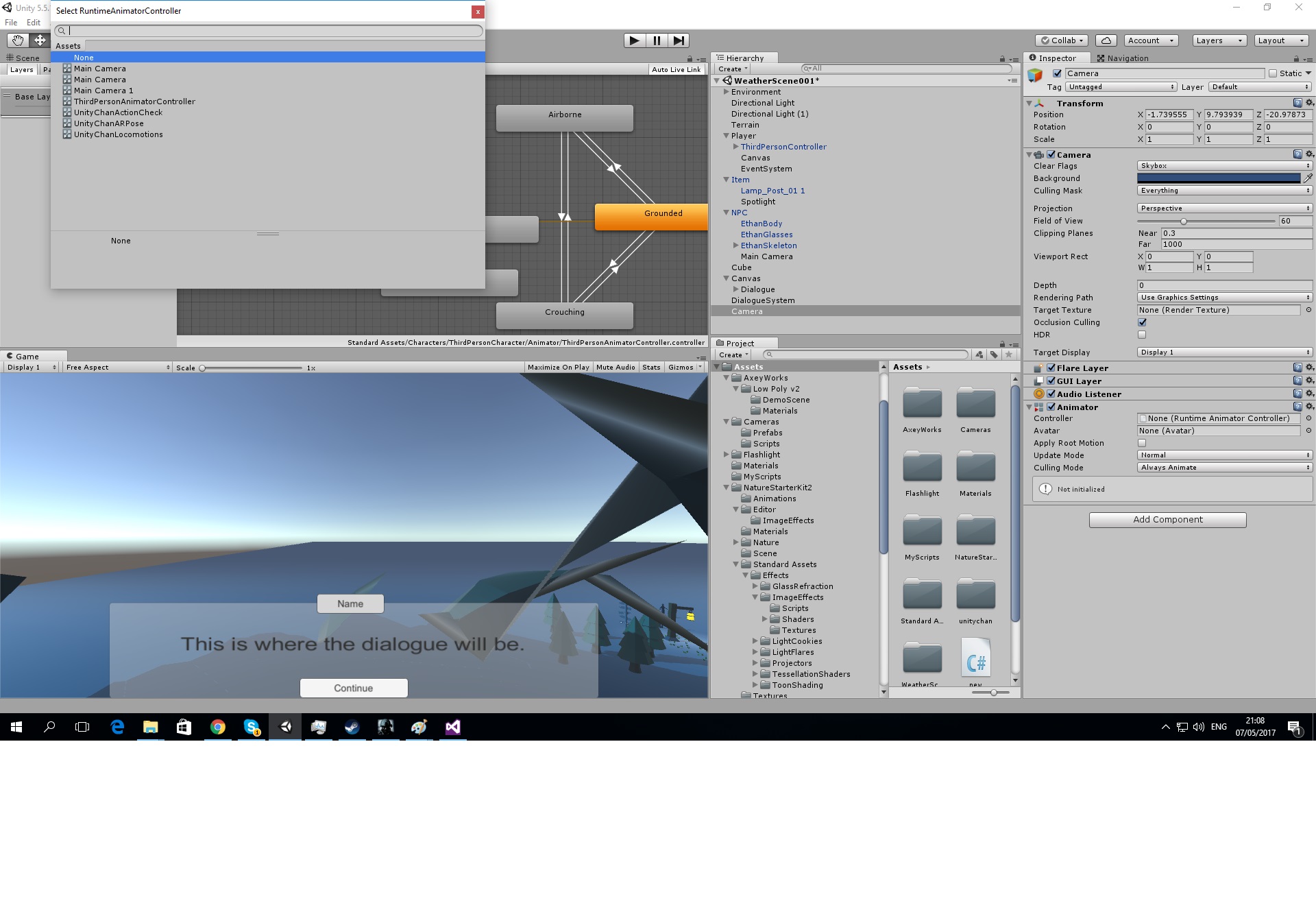
Answer by Chocolade · May 07, 2017 at 09:30 PM
The solution was to create a new Animator Controller and add it to the new Camera.
Your answer

Follow this Question
Related Questions
Not Sure Why My C# Camera Switch Script Won't Work 0 Answers
Animation delay on android? 0 Answers
Android Touch - how to know on which camera i touch 0 Answers