- Home /
How to skinny down texture file sizes?
Before Unity, texture sizes are ~50 KB (file sizes 512×512). After import, in Unity their sizes grow up to 256 KB each even with Mip Maps off, DXT5 compression and 512 max size with Non Power of 2 option set to None or ToSmaller. What is the meaning of this?
I figured that some kind of Unity-specific metadata might be causing this issue, but how do you remove it then? And if something else is the case, what is it exactly that could cause this?
Answer by Graham-Dunnett · Oct 30, 2011 at 06:35 PM
When uncompressed a 512x512 texture will use 1m of storage, assuming you have RGBA per pixel. A DXT5 version will use 256k as you have noticed. There is no meta-data involved here. I guess you 50k version is a jpeg, so compressed, and not using 32-bit colour per pixel. Since GPUs cannot make use of JPG textures you have to use whatever format they do support. DXT1 is more compressed. This kind of thing is what makes creating interactive 3d content harder than it might look.
Your answer

Follow this Question
Related Questions
Editing Texture during Run time causing Unity Editor to Crash 1 Answer
Why is Unity generating grayscale normal maps? 0 Answers
Fixing fill rate issue on Android - best approach? 0 Answers
Does Unity decompress Truecolor RGBA format textures when loading? 0 Answers
Difference between Sprite and Default texture types? 0 Answers