- Home /
Objects stutter when using First Person Controller?
Hi there, I noticed not so long ago that when using the default FPS controller, if I move around an object while trying look at it there is some really annoying stutter. Is there anyway to fix this? Thanks!
Answer by steffenbrem · Jan 28, 2013 at 09:12 PM
I have this problem too, can't find anything about this! Tried almost everything, used FixedUpdate, Update, LastUpdate, even tried averaging the mouse input.
And none of it worked? It's been about a month since I posted this and still no real answer. I might try to post in the forums about this issue and see if I come up with anything. If I do I'll be sure to post this here as an answer.
Answer by MikeErty · Apr 23, 2013 at 02:03 PM
I have a similar problem except it happens on my 2d game camera. When i hit an object and smash it, the fragments all scatter off and stutter as they do so. I put the camera follow into a fixedUpdate and it sorted it, but then the car ir was focusing on started to stutter! argh!
Answer by ryschawy · Feb 16, 2017 at 03:27 PM
Hi, I'm facing the same issues here. The more I think about the problem the more I think the issue is the physically incorrect path the character is following. The implementation moves the character along a linear path between two frames. Ideally it should move it along an arc. This has nothing to do with smoothing. It's that the camera ends up in a position relative to the surrounding world that does not match the otherwise correct viewing angle. So, reducing the amount of movement or rotation will result in a less incorrect path. The result is the effect gets less visible. Also increasing the framerate will help to get a more correct path, as the linear movement error will reduce. A best solution would be to calculate the correct path of the character / camera based on arc movement, e.g. the rotation speed should influence the calculation of the next frame character position. There must be some standard way of doing this. Please share a link if somebody knows a paper or code snipped :-)
Your answer