- Home /
Transperency not working correctly on imported objects.
On my material the rendering mode is transparent and alpha color is white (255) but it's still looks transparent https://prnt.sc/hx9fsj .
So when I apply Albedo color with opacity map it looks like this https://prnt.sc/hx99ne
It looks wrong also in preview https://prnt.sc/hx9g8f
Unity version is 2017.3 personal. Is it bug of this version or I'm doing something wrong?
Thank you.
Comment
Answer by sparkzbarca · Jan 08, 2018 at 04:32 AM
in the inspector did you check alpha is transparency for the texture import settings.
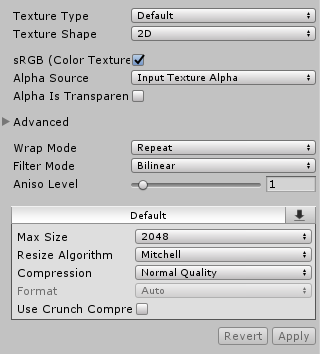
capture.png
(18.4 kB)
No it's not from import settings. The problem is also occurred without textures. In example I use only standard material without texture and rendering mode of material is transparent.
Your answer