- Home /
Skybox does not show up in Scene mode...
I am adding in a Skybox to a 3D level and I have it connected to my Camera child under the FPSControl parent. In Inspector, the Custom Skybox is checked and it appears when I run it in Game mode. I am trying to add a lens flare to the directional light source and I have but for some reason under scene mode, it won't show the skybox.
I know the answer is right under my nose...
Thanks in advance!
Answer by Kleptomaniac · Apr 12, 2012 at 03:26 PM
Yes, that is because it is a component of your camera and is only rendered while your camera is active in game. Within your scene, you are using your scene camera. That is normal behaviour.
If you'd like to see your skybox both in-game and in-scene, go to Edit > Render Settings > Skybox Material and choose your skybox material. :P
Hope that helps, Klep
This does not seem to work in Unity 4.2, the Skybox is not visible in Edition $$anonymous$$ode.
Am I crazy or is this no longer an option in Unity 5? I don't see Render Settings under "Edit" menu anymore...
Edit -> Render Settings was for old Unity 4. Unity 5 has this functionality in the Window -> Lighting menu.
Answer by Hannibal_Leo · Jan 16, 2015 at 01:36 AM
In the scene view under "Effects" Skybox can be turned on and off, so it will be visible in scene view or not.
Answer by clankill3r · Feb 24, 2018 at 08:16 PM
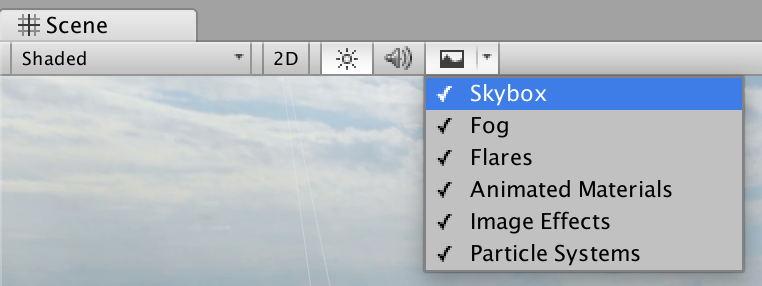
See the image:
When pressing the icon you can toggle.
Answer by LiOn0X0HeaRt · May 28, 2015 at 07:05 AM
I figured it out it was a bug all i did was changing the layout to default and it suddenly worked
thanks for helping .
Answer by monotoan · Apr 02, 2017 at 09:57 AM
The solution for this has changed in Unity 5. ("Edit" > "Render Settings" is no longer an option.)
To set a custom skybox that overrides the default and shows in the Scene View (and on all of your cameras with Clear Flags set to skybox), you go to "Window" menu > "Lighting" and then in the inspector under "Environment Lighting" set "Skybox" to a custom skybox material you've created.
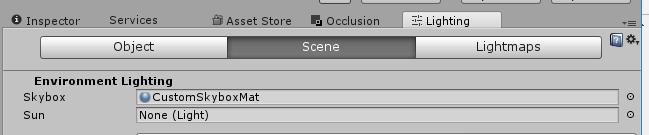
Same as Bubu2006 - this also did not work for me. All effects boxes are checked and the skybox does show up when the game is running, just not in the scene view. (2020.1.6)
Your answer

Follow this Question
Related Questions
Make ray follow mouse position from player origin (Isometric) 1 Answer
skybox disappearing on Game View 1 Answer
Objects are visible through terrain 3 Answers
Obejects in the Scene disappear... 1 Answer
Game window keeps de attaching 0 Answers