- Home /
How to manually install plugin into Unity?
I downloaded FPSControl 4 plugin from Internet and that is a .zip archive. You can download it from here: https://s3.amazonaws.com/FPSControl/FPSControlBeta4.zip
Do I have to just import data into Unity, or to do some more complicated processes?
I downloaded unity to play a game that needs 'unity plug-in' but it still says 'You need to download unity plug-in to play this game' . What do I do? @unity
Answer by Julien-Lynge · Jan 02, 2013 at 06:53 PM
'Plugin' can mean a lot of things. If your plugin is a unitypackage or collection of scripts, just import them straight into Unity. If it's a dll, you'll still need to import it, but there's a bit more setup. You'll need to put plugins in a folder named 'Plugins' in your Asset directory. Check out this page if you want a more in-depth look at plugins: http://docs.unity3d.com/Documentation/Manual/Plugins.html
As of Unity 5, plugins are no longer required to be located under the Assets\Plugins sub-directory of your project; see Unity - $$anonymous$$anual: Plugins in Unity 5.0.
Your answer

Follow this Question
Related Questions
How to make camera position relative to a specific target. 1 Answer
fps controller problems 1 Answer
UnityScript How to Detect Movement from FPS Controller 0 Answers
2 players. Controlling just 1. 3 Answers
fpscontrol how do i login on unity 1 Answer