Where can I set android.hardware.sensor.accelerometer required to true in the Unity 5 Personal Version Editor?
In Unity 5.4.0f3, is there a way to make the accelerometer required for the Android app set to true so that when I export the project an Android Studio project and I open the AndroidManifest, the android:required attribute for android.hardware.sensor.accelerometer is set to true?
I want to update the mobile version of my Pong clone so that the user can only download the app from Google Play if they have the accelerometer. It's required because to move the paddle, you need to tilt the phone forwards or backwards while being held perpendicular to the ground.
Answer by arrezes · Oct 09, 2016 at 12:51 PM
Pls put this into your android manifest
<!-- Make accelerometer and gyroscope hard requirements for good head tracking. -->
<uses-feature android:name="android.hardware.sensor.accelerometer" android:required="true"/>
<uses-feature android:name="android.hardware.sensor.gyroscope" android:required="true"/>
Your answer

Follow this Question
Related Questions
Can anyone help me figure out this android build error? 0 Answers
Blank Project show error while create Android Build 0 Answers
Android Building Error:Failed To Re package Failed! 0 Answers
Unable to package Android app resources, even when blank app. 100 following. 0 Answers
Android Gradle java.lang.NoSuchMethodError: No virtual method 0 Answers