- Home /
Nintendo Switch Pro Controller mapping?
Hello,
I was wondering if anyone has the complete mapping for a Nintendo Switch Pro Controller. Im mostly interested in the D-Pad mapping. I've got everything else mapped for the controller (on a Mac, via bluetooth). I'll try to get that posted ASAP. If anyone wants to add to this, that would be great.
I have been looking around, and I know there is a mapping for a Joycon controller, but its not the same as the switch's pro controller. I'm actually surprised that this hasn't been done yet, so I'm going to try to be the pioneer here, and make a diagram for the rest of us.
This is what I have so far, if anyone has any additional details, that would be fantastic. Thank you.
EDIT: I have figured out the D-pads. The horizontal D-pad is on the 11th axis. The vertical is on the 12 axis. I have updated the diagram below. 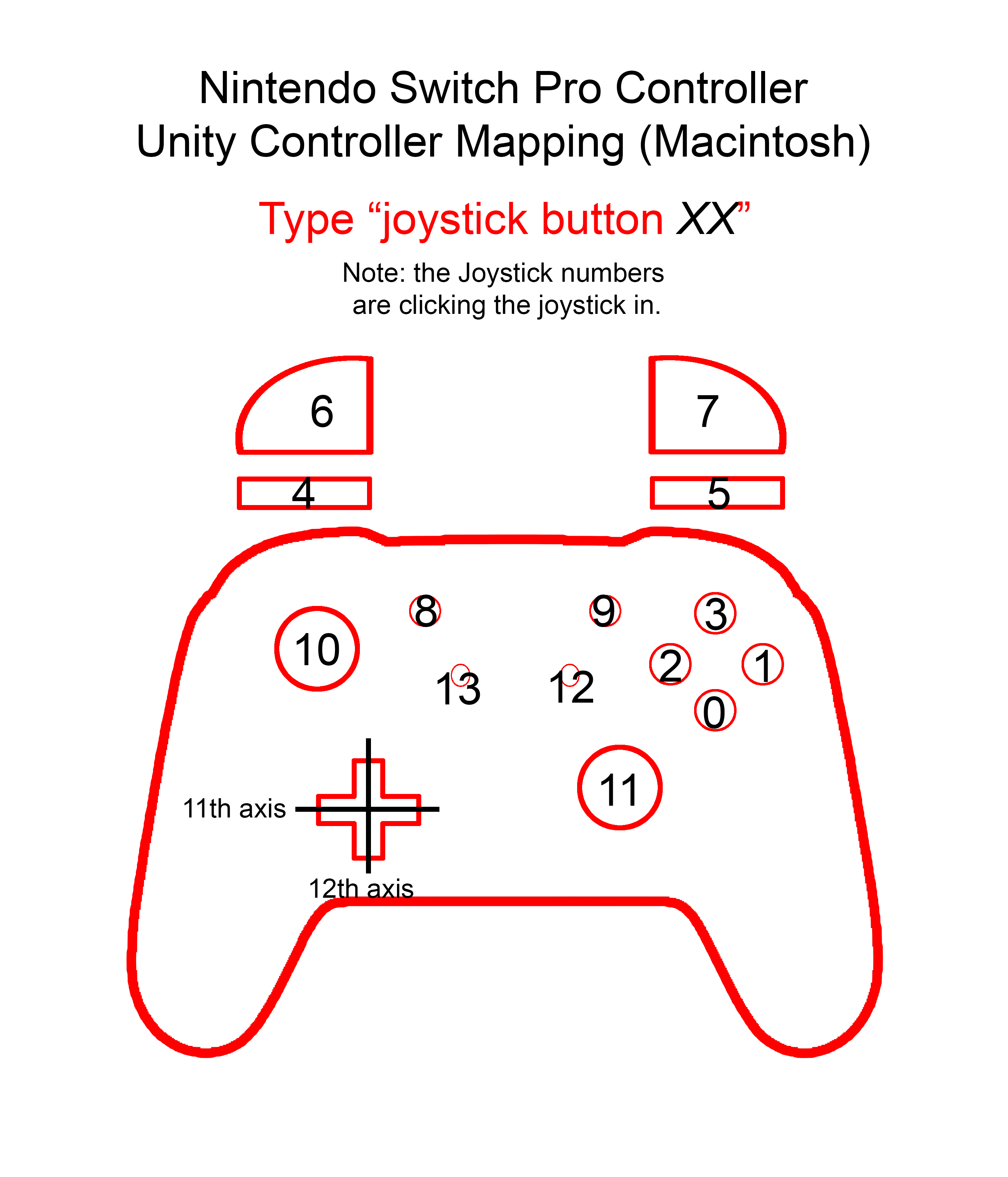
I set up my son's Unity game so he can use his new Switch pro controller.
The left joystick is used to walk. It is just set up to use X and Y.
The right joystick is used for looking around. I just added Joystick 3 and 4 to the mouse X and Y in the input mapper.
Hope this helps if not let me know.
is there any way you could show the mapping? myself and many others can't get the joysticks to work!
Answer by Dementio · May 10, 2018 at 01:15 AM
5/9/2018 - Haven't tested the buttons, but the Dpads above are wrong.
DPad Horizontal = 9th axis
DPad Vertical = 10th axis
Left stick horizontal = Y axis (Couldn't tell you why)
Left stick vertical = 4th axis
Right stick horizontal = 7th axis
Right stick vertical = 8th axis
Dementio, you might be thinking of the Windows mapping. I can also confirm that the information in the original diagram above is accurate for $$anonymous$$ac.
Answer by smidty · May 14, 2018 at 01:12 PM
After trying everything inside the Unity editor, I could not figure out how to get the joysticks to work on the Mac. If anyone knows the answer to this, It'd be much appreciated. Im also noticing that most programs and emulators on Mac have a particularly tough time getting the joysticks to work properly on the Mac. maybe there is a third-party driver that can be used rather than just going off of the vanilla driver?
Answer by ZeldaSpace · May 12, 2018 at 04:03 PM
@smidty @Dementio Have you figured out what the mapping is for the analog sticks on Mac? I've manually gone through all 28 Axises, trying to find one that would work, on both vertical and horizontal, and nothing worked. This is my first attempt at programming for analog sticks, so maybe I'm going about this the wrong way?
Answer by frelind86 · Sep 23, 2018 at 04:14 PM
I got as far as getting all buttons to work. But still struggling with the joysticks. Trying to search the web for solutions. But nothing yet. Any one got this last puzzle pice to work?
Answer by sparrowsion · Mar 14, 2019 at 06:38 PM
Same here: the above mapping is correct, but I can get nothing from the sticks.
However, I tried a wired Switch controller (not the Pro Controller connected by USB). And that maps the sticks to X, Y, 3 and 4 just as you'd hope, and the stick, shoulder and central buttons as for the Pro Controller. But the D-pad is on axes 5 and 6, and the other 4 buttons are shifted round: Y is 0, B 1, A 2 and X 3.
(I'm also working with an XBox One controller, which numbers its buttons down from 19, puts the triggers on axes and the D-pad on buttons.)
Your answer

