- Home /
New/Load(Continue) in menu
Greetings, Over the last month i have peen working on a game. The game will contain a menu, And in this menu There will be new/Load(Continue) GUI.Buttons In the Menu. But the problem is I am not that good At coding so I seek assistance for this.
i was thinking you could implement this; link text
Here is the script for the menu;
using UnityEngine;
using System.Collections;
public class SinglePlayerMenu : MonoBehaviour {
void OnGUI () {
//background box
GUI.Box(new Rect(60,50,350,430), "Singleplayer (v1.01A)");
if(GUI.Button(new Rect(140,130,180,70), "Continue"))
{
//PROBABLY A .XML SAVE FILE USED, BUT I'M A N00B, SO YEAH...
//
//LOAD SAVE
}
//Delete singlePlayer save file
if(GUI.Button(new Rect(140,240,180,70), "New"))
{
//
// CREATE/DELETE/OVERWRITE SAVE
}
//Quit button
if(GUI.Button(new Rect(140,350,180,70), "Back"))
{
Application.LoadLevel("MainMenu");
}
}
}
If anyone can help please reply .
Answer by danilonishimura · Jan 17, 2013 at 10:03 PM
@DelphinusGames, You'll probably want to store the data on a file, and save the data location on the PlayerPrefs. Use PlayerPrefs.SetString to store the path and PlayerPrefs.GetString to retreive the path. PlayerPrefs.DeleteKey will delete the path of the file and PlayerPrefs.DeleteAll will wipe out all preferences saved. Beware that this will not delete the files saved, it'll only remove the data stored using the PlayerPrefs. It kinda works like a browser cookie.
If you have trouble using the PlayerPrefs, probably you'll want a programmer to work on your game.
Your answer