- Home /
Question by
ItchyCloud · Aug 10, 2017 at 08:07 AM ·
shadersshader programmingui imageshader writing
Make shader outer glow wider
I failed to guess how could I make it glow wider with Unity UI image component.. I have zero knowledge about shaders I've got this script from the internet
<code>
Shader "Sprites/Cheap Outer Glow"
{
Properties
{
[PerRendererData] _MainTex("Sprite Texture", 2D) = "white" {}
_Color("Tint", Color) = (1,1,1,1)
_GlowScale("Glow Scale", Range(0,2)) = 1
_GlowColor("Glow Color", Color) = (1,1,1,1)
[MaterialToggle] PixelSnap("Pixel snap", Float) = 0
}
SubShader
{
Tags
{
"Queue" = "Transparent"
"IgnoreProjector" = "True"
"RenderType" = "Transparent"
"PreviewType" = "Plane"
"CanUseSpriteAtlas" = "True"
}
Cull Off
Lighting Off
ZWrite Off
Blend One OneMinusSrcAlpha
Pass
{
CGPROGRAM
#pragma vertex vert
#pragma fragment frag
#pragma target 2.0
#pragma multi_compile _ PIXELSNAP_ON
#pragma multi_compile _ ETC1_EXTERNAL_ALPHA
#include "UnityCG.cginc"
struct appdata_t
{
float4 vertex : POSITION;
float4 color : COLOR;
float2 texcoord : TEXCOORD0;
};
struct v2f
{
float4 vertex : SV_POSITION;
fixed4 color : COLOR;
float2 texcoord : TEXCOORD0;
};
fixed4 _Color;
v2f vert(appdata_t IN)
{
v2f OUT;
OUT.vertex = UnityObjectToClipPos(IN.vertex);
OUT.texcoord = IN.texcoord;
OUT.color = IN.color * _Color;
#ifdef PIXELSNAP_ON
OUT.vertex = UnityPixelSnap(OUT.vertex);
#endif
return OUT;
}
sampler2D _MainTex;
sampler2D _AlphaTex;
fixed _GlowScale;
fixed4 _GlowColor;
fixed4 SampleSpriteTexture(float2 uv)
{
fixed4 color = tex2D(_MainTex, uv);
#if ETC1_EXTERNAL_ALPHA
// get the color from an external texture (usecase: Alpha support for ETC1 on android)
color.a = tex2D(_AlphaTex, uv).r;
#endif //ETC1_EXTERNAL_ALPHA
return color;
}
fixed4 frag(v2f IN) : SV_Target
{
fixed4 c = SampleSpriteTexture(IN.texcoord) * IN.color;
// Use alpha assuming glow is a gradient from 0.0 to ~0.75% alpha, and the rest is the sprite.
fixed spriteAlpha = saturate(c.a * 4.0 - 3.0);
fixed glowAlpha = saturate(1.0 - (1.0 - c.a / 0.75) / max(_GlowScale, 0.01)) * saturate(_GlowScale * 32.0);
c.a = max(spriteAlpha, glowAlpha * _GlowColor.a);
c.rgb = lerp(_GlowColor.rgb, c.rgb, 1.0 - (1.0 - saturate(spriteAlpha / max(_GlowColor.a, 0.01))) * saturate(_GlowScale * 32.0));
c.rgb *= c.a;
return c;
}
ENDCG
}
}
}
</code>
Comment
Your answer