- Home /
Build Error Unity2017.3.1f1
I can't build my game through the error below. I googled and did every solution that match this but it didn't help me out. Please help me out.
Error: CommandInvokationFailure: Gradle build failed. C:/Program Files/Java/jdk1.8.0_162\bin\java.exe -classpath "C:\Program Files\Unity\Editor\Data\PlaybackEngines\AndroidPlayer\Tools\gradle\lib\gradle-launcher-4.0.1.jar" org.gradle.launcher.GradleMain "-Dorg.gradle.jvmargs=-Xmx2048m" "assembleDebug"
stderr[
FAILURE: Build failed with an exception.
What went wrong: A problem occurred configuring root project 'gradleOut'.
Failed to find Build Tools revision 28.0.0
Try: Run with --stacktrace option to get the stack trace. Run with --info or --debug option to get more log output.
BUILD FAILED in 1s ] stdout[
] exit code: 1 UnityEditor.Android.Command.WaitForProgramToRun (UnityEditor.Utils.Program p, UnityEditor.Android.WaitingForProcessToExit waitingForProcessToExit, System.String errorMsg) UnityEditor.Android.Command.Run (System.Diagnostics.ProcessStartInfo psi, UnityEditor.Android.WaitingForProcessToExit waitingForProcessToExit, System.String errorMsg) UnityEditor.Android.AndroidJavaTools.RunJava (System.String args, System.String workingdir, System.Action`1 progress, System.String error) UnityEditor.Android.GradleWrapper.Run (System.String workingdir, System.String task, System.Action`1 progress) Rethrow as GradleInvokationException: Gradle build failed UnityEditor.Android.GradleWrapper.Run (System.String workingdir, System.String task, System.Action`1 progress) UnityEditor.Android.PostProcessor.Tasks.BuildGradleProject.Execute (UnityEditor.Android.PostProcessor.PostProcessorContext context) UnityEditor.Android.PostProcessor.PostProcessRunner.RunAllTasks (UnityEditor.Android.PostProcessor.PostProcessorContext context) UnityEngine.GUIUtility:ProcessEvent(Int32, IntPtr)
Answer by rachidDev · Mar 11, 2018 at 08:36 AM
Open android studio then file -> setting -> SDK Tools : desintall version 28.0.0rcl and return to unity build your project , that all
That was it. Nailed it. So I guess unity won't support anything beyond strictly numerical release names? Thank you so much.
thank you so much, you literally saved my bachelor's thesis as I was stuck on this for two days.
This was one of the steps that got me to the solution, but I needed one more: 1) In your project, go to Edit > Find > Find in Path... 2) Search for "buildToolsVersion" without the quotes. 3) Replace all instances of versions "buildToolsVersion '28" with "buildToolsVersion '27". 4) Profit.
Answer by babykiller · Mar 09, 2018 at 01:54 PM
I got the same error. i fixed it using build system: internal instead of graddle
problem is there is no 28.0.0.0 at the moment, just an rc1. I'd like to know where exactly to change the build tools version.
open your android sdk and remove the build tool 28.0.0-rc1. And try to build in unity again.
Answer by ikhsaniks · Mar 13, 2018 at 06:29 PM
I'm using the same unity version, and the unity 2017.3.1f1 is stabilized with the "JDK 1.8.161" don't use others version of JDK.
Answer by Saleem_Khan · May 10, 2018 at 05:37 AM
Same Error, can't handle there is no Build Tools revision 28.0.0 ? in my SDK there is only 28 rc2 (installed) this is in "Tool (preview channel)" below "Tools"
Your answer

Follow this Question
Related Questions
Distribute terrain in zones 3 Answers
Unity Android sdk backward compatibility ? Yes/NO ? 0 Answers
Weird behavior when downloading to android 0 Answers
il2cpp build no response on mac 0 Answers