Animator displaying wrong states
Hi! I'm trying to integrate a model with animations from Blender to Unity for a school assignment. I can make the model do any animations separately but when I try to add transitions it stays stuck into the Idle state. According to the Animator view, it does it's transitions correctly and should be playing the run animation when the player runs, but in the Game view the model is clearly always in it's Idle animation.
Here is a link to a video I uploaded to YouTube to show what it looks like link:https://youtu.be/atjjYt28mhE
I followed the steps at https://www.youtube.com/watch?v=ogz-3r0EHKM&t=722s except I'm using a float to make the transitions. Since my two animations work in unity independently (I can set it to always run or to always idle, and it works in preview too) then it has to be a problem with the transitions, except what is displayed in the Animator window doesn't match what we can see in the Game window. Edit: the transitions also work in the inspector preview, it's only in-game that it behaves differently
I found my issue. I had two Animator Component, one on my model and one on my Player prefab. Once I removed the one on my player prefab, it started to work fine. I had the first one for motion on my temporary capsule mesh before integrating my model. I suspect both were fighting over control but only one had the correct $$anonymous$$oveSpeed, resulting in the player being stuck in Idle
Answer by gabrielpaquette98 · Oct 10, 2020 at 06:47 PM
I found my issue. I had two Animator Component, one on my model and one on my Player prefab. Once I removed the one on my player prefab, it started to work fine. I had the first one for motion on my temporary capsule mesh before integrating my model. I suspect both were fighting over control but only one had the correct MoveSpeed, resulting in the player being stuck in Idle
Your answer