- Home /
Question by
rballard · Oct 11, 2017 at 05:10 PM ·
uigridupdate-order
Updating UI after resizing grid
I have a scene with a multi panel UI, and each panel has the option to go full screen. The multiple panels are in a Grid Layout Group, and to make them go full screen I just change the grid size to full screen (instead of a fourth). The full screen works fine, but some of the elements don't move to fit the full screen right away. In the editor I can change the position by 1 and it will snap back into place, but otherwise it just stays there. I have tried using Canvas.ForceUpdateCanvases() with no luck. Any ideas with how to update an element correctly?
Before full screen: 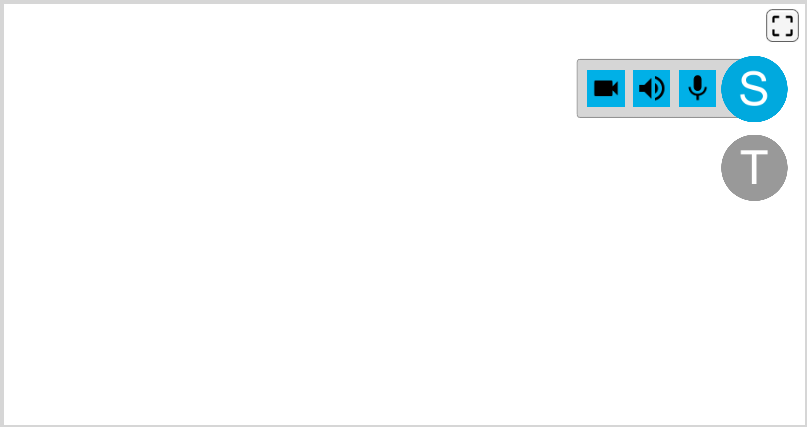
After full screen: 
Once I change any transform value on that child it will snap into the correct spot.
Comment
Your answer