- Home /
5.0.1 mesh crash, Fatal signal 11, SetVertexStateGLES
Hi, I think this is android duplicant of http://answers.unity3d.com/questions/940823/unity-501-ios-app-crashes-on-load.html I'm having same problem with iOS build.
I updated my Unity 5.0.1 (no other changes) and build my game again. Game starts nicely. It automaticly goes to first level after splash screen and I can play other levels. But when I go to main menu it crashes. I use code generated meshes, but they are samekind in the game and in the menu.
Does any one have this same problem and have workaraound for it?
Logcat of crash:
F/libc (18769): Fatal signal 11 (SIGSEGV), code 1, fault addr 0x4 in tid 18799 (UnityMain)
I/DEBUG ( 183): *** *** *** *** *** *** *** *** *** *** *** *** *** *** *** ***
I/DEBUG ( 183): Build fingerprint: 'google/occam/mako:5.0.1/LRX22C/1602158:user/release-keys'
I/DEBUG ( 183): Revision: '11'
I/DEBUG ( 183): ABI: 'arm'
I/DEBUG ( 183): pid: 18769, tid: 18799, name: UnityMain >>> com.nordicedu.tiletail <<<
I/DEBUG ( 183): signal 11 (SIGSEGV), code 1 (SEGV_MAPERR), fault addr 0x4
I/DEBUG ( 183): r0 00000000 r1 fffffee4 r2 ffffffff r3 b926fea8
I/DEBUG ( 183): r4 b9d2cca0 r5 b9cdea90 r6 00001406 r7 00000000
I/DEBUG ( 183): r8 b97e18ac r9 b92d3b70 sl 00000003 fp 00000000
I/DEBUG ( 183): ip b6dca37c sp a3976770 lr a3e33218 pc a3e33300 cpsr a00d0010
I/DEBUG ( 183):
I/DEBUG ( 183): backtrace:
I/DEBUG ( 183): #00 pc 004bb300 /data/app/com.nordicedu.tiletail-1/lib/arm/libunity.so (SetVertexStateGLES(ChannelAssigns const&, VertexDeclarationGLES*, VertexStreamSource const*, unsigned int)+332)
I/DEBUG ( 183): #01 pc 004baf24 /data/app/com.nordicedu.tiletail-1/lib/arm/libunity.so (GfxDeviceGLES::DrawBuffers(IndexBuffer*, VertexStreamSource const*, int, DrawBuffersRange const*, int, VertexDeclaration*, ChannelAssigns const&)+60)
I/DEBUG ( 183): #02 pc 00271914 /data/app/com.nordicedu.tiletail-1/lib/arm/libunity.so (DrawUtil::DrawMeshBuffersRaw(MeshBuffers const&, Mesh&, ChannelAssigns const&, int, int)+204)
I/DEBUG ( 183): #03 pc 002eeb60 /data/app/com.nordicedu.tiletail-1/lib/arm/libunity.so (RenderMultipleMeshes(RenderMultipleMeshData const&, ChannelAssigns const&)+904)
I/DEBUG ( 183): #04 pc 0024c080 /data/app/com.nordicedu.tiletail-1/lib/arm/libunity.so (non-virtual thunk to MeshRenderer::RenderMultiple(RenderMultipleMeshData const&, ChannelAssigns const&)+12)
I/DEBUG ( 183): #05 pc 0013cf1c /data/app/com.nordicedu.tiletail-1/lib/arm/libunity.so (BatchRenderer::Flush()+128)
I/DEBUG ( 183): #06 pc 0013ddc4 /data/app/com.nordicedu.tiletail-1/lib/arm/libunity.so (ForwardShaderRenderLoop::PerformRendering(ActiveLight const*, ShadowCullData const&, bool, bool, bool, bool)+3276)
I/DEBUG ( 183): #07 pc 0013f050 /data/app/com.nordicedu.tiletail-1/lib/arm/libunity.so (DoForwardShaderRenderLoop(RenderLoopContext&, dynamic_array<RenderObjectData, 4u>&, bool, bool, ActiveLights&, bool, bool)+3192)
I/DEBUG ( 183): #08 pc 001489d8 /data/app/com.nordicedu.tiletail-1/lib/arm/libunity.so (DoRenderLoop(RenderLoop&, RenderingPath, CullResults&, ShadowMapCache&, bool)+1664)
I/DEBUG ( 183): #09 pc 00156260 /data/app/com.nordicedu.tiletail-1/lib/arm/libunity.so (Camera::DoRender(CullResults&, void (*)(Camera&, RenderLoop&, CullResults&), int)+320)
I/DEBUG ( 183): #10 pc 00156eb4 /data/app/com.nordicedu.tiletail-1/lib/arm/libunity.so (Camera::Render(CullResults&, ShaderLab::ShaderPassContext&, int)+692)
I/DEBUG ( 183): #11 pc 001731d8 /data/app/com.nordicedu.tiletail-1/lib/arm/libunity.so (RenderManager::RenderCameras(int)+436)
I/DEBUG ( 183): #12 pc 0035d5dc /data/app/com.nordicedu.tiletail-1/lib/arm/libunity.so (PlayerRender(bool)+152)
I/DEBUG ( 183): #13 pc 0035e894 /data/app/com.nordicedu.tiletail-1/lib/arm/libunity.so (PlayerLoop(bool, bool, IHookEvent*)+4032)
I/DEBUG ( 183): #14 pc 004ec428 /data/app/com.nordicedu.tiletail-1/lib/arm/libunity.so (UnityPlayerLoop()+896)
I/DEBUG ( 183): #15 pc 004f1654 /data/app/com.nordicedu.tiletail-1/lib/arm/libunity.so (nativeRender(_JNIEnv*, _jobject*)+172)
I/DEBUG ( 183): #16 pc 0010b44b /data/dalvik-cache/arm/data@app@com.nordicedu.tiletail-1@base.apk@classes.dex
Answer by LightYarn · Apr 17, 2015 at 12:17 PM
For Android: In my case it helped to deactivate multithreaded rendering
For iOS: It helped to decrase the "blend weight" value inside the quality settings
how do I do this exactly, deactivate multithreaded rendering?
yes, go into android player's settings and make it unchecked
Your answer

Follow this Question
Related Questions
Switching VR platforms via VRSettings 0 Answers
OpenGL 2.0 or 3.0 for newer iOS 0 Answers
gpus_ReturnNotPermittedKillClient crashes on iOS 1 Answer
Play video using native code in Unity3d via NDK 0 Answers
Crash running unity 5 on opengl mode 0 Answers