- Home /
Updating Unity Caused Severe Drop in FPS
So I'm working on a simple 2D game. Everything was going fine, it was all running well. I would build the game and get good FPS despite my crappy computer. Recently, I decided to update to the latest version of Unity 2019 from Unity 5.6. Now, the game runs horribly despite little to no change to the game. I'm getting extremely low FPS and choppiness and I have no idea what's causing it. I've done quite a bit of optimisation but it hasn't changed it a bit. Anyone know what's wrong?
Have you had a look at the profiler? Windows -> Analysis -> Profiler
That will give you a better idea of whats going on than anything we could answer with, with so little information to go on.
I've tried that. I severely doubt it has anything to do with my code or how I've setup my objects. I added literally two things before building it again after the update. I took those out and it's still super laggy and choppy despite the fact that it was fine before. I've spent like a week and half just going through my game and optimising absolutely everything(compressing audio, making gameobjects static, reducing collision boxes and rigidbodies e.t.c) but it's made no noticeable change whatsoever. I was getting 30-60 FPS. I downloaded Unity Hub and updated Unity and now I'm getting 15 FPS at best despite little to no changes.
Check which Physics layers are colliding. you previous setup might not have been imported and extra collisions could be causing it.
Yeah. It's not very good admittedly, but I didn't have any problems with FPS before the update because it was a pretty simple game.
Is it just the editor or the built version too? I've had issues in the past ranging from:
power supply being too weak
battery vs. plugged in
power settings saving energy over performance
nvidia drivers being out of date
Answer by FedericoDeBona · Jun 28, 2019 at 08:29 PM
There is really a big gap between 5.6 and 2019. I can sugget you to go back to 5.6 and build the project with that version, than start working on new projects on the 2019 one.
Your answer

Follow this Question
Related Questions
Huge "Device.Present" performance hit in profiler 0 Answers
Is it just me or is performance is Unity 5 very poor? 3 Answers
Build runs slowly, editor game view fine 0 Answers
Performance issues on HDRP 0 Answers
Distribute terrain in zones 3 Answers