Unity Package Manager Error
When I installed the latest version, it said I had no network connection, which I did. I finally got it 'working', and everytime I try to start a new project I get this message. There's a couple of other people experiencing the same problem on here, but they've received no help. I would've kept the old version if I'd have known there would be zero support. Please assist asap.
I can update my answer because of the captcha. Here it is a a comment:
Hi,
We have found one 100% repro step for this issue. An empty host file was the cause. We have a fix in the way. But in the meantime, can you check the content of your hosts file. It should be located here:
On Windows:
C:\Windows\System32\drivers\etc\hosts
On macOS:
/etc/hosts
$$anonymous$$ake sure the localhost host name is defined like this
127.0.0.1 localhost
Let me know if it resolve the issue!
Pascal
Answer by akservcompte · Oct 30, 2017 at 02:51 PM
Yeah the same prob Idk whats really going on this not good for a big company as unity but seems like they don't care about this prob maybe its purpose for all Personal Packs
Answer by multimediamarkers · Oct 30, 2017 at 03:54 PM
We also experience a Unity Package Manager error when we install 2017.2 and start to create a new project. Please response @Unity?
some guys they advise me to use Unity 5 cuz the current version its not stable yet
Answer by okcompute_unity · Oct 31, 2017 at 07:32 PM
Update: The issue should be fixed in Unity 20172.0p4.
If not, please send us a bug report.
Pascal
--------------------------------------------------------------------------------------------------------
Hi,
We have found one 100% repro step for this issue. An empty hosts file is the cause. We have a fix in the way. But in the meantime, can you check the content of your hosts file. It should be located here:
On Windows:
C:\Windows\System32\drivers\etc\hosts
On macOS:
/etc/hosts
Make sure the localhost host name is defined like this
127.0.0.1 localhost
Another solution other users have reported to work is to set the
UNITY_NOPROXY environment variable to
localhost:
On Windows command prompt,
setx UNITY_NOPROXY localhost,127.0.0.1
On Mac > terminal,
export UNITY_NOPROXY=localhost,127.0.0.1
If this fix does not work or if your hosts file is already correct, we also found out that anti-virus softwares can prevent the Unity Package Manager process to start. In that scenario, you can disable your anti-virus software for a few minutes to test if it works. If it did, configure your anti-virus to whitelist the NodeJS bundled with Unity (Under Unity installation folder, /Tools/nodejs/node.exe on Windows of /Tools/nodejs/bin/node on other platforms).
Let me know if it resolve the issue!
Pascal
@okcompute_unity Hi Pascal,
Thanks for your advice, I tried all of the suggestions and unfortunately am still getting the same problem. Any other ideas?
Thanks again,
Sam
Hi @sambad8,
I'm sorry. I don't have other solutions to propose at the moment. Can you enter a bug?
Sorry,
Pascal
Answer by Sambad8 · Dec 07, 2017 at 10:39 AM
Hi Pascal,
Sorry for the delay in reply, been away. I uninstalled Unity and reinstalled it and have the same problem. My OS is Windows 7, I installed on my hard drive and have Kaspersky Total Security.
Please assist as soon as you can.
Thanks,
Sam
Hi @Sambad8 ,
No problem. I updated my answer with the latest possible solutions for your problem. Can you try these and see if it works for you? If not, I would suggest you try disabling your anti-virus software and see if Unity launch.es If you are still stuck, I would suggest you send a bug report.
Regards,
Pascal
hi @okcompute_unity i m going through same problem...i have tried many things... unity 2017.2.1,unity 2017.2.1.2,unity 2017.3.3 and also localhost and all that antivirus... nothing seems to work...i m just at beginner level..plzz help me...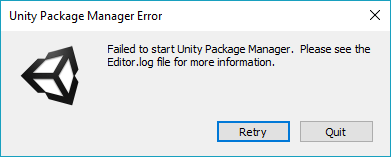
Hi Pascal,
No problem, I sent a bug report a $$anonymous$$ute ago.
Thanks,
Sam
Your answer

