- Home /
Tetris Game Blocks falling too fast
I've created a simple Tetris game that is working for the most part but my blocks are falling too fast. I think it has something to do with using Time.time but I'm a beginner and am unsure how to proceed. Can you spot the error in my scripts below?
Spawner.cs using System.Collections; using System.Collections.Generic; using UnityEngine;
public class Spawner : MonoBehaviour {
public GameObject[] groups;
public void spawnNext(){
int i = Random.Range (0, groups.Length);
//Spawn group at current position
Instantiate(groups[i], transform.position, Quaternion.identity);
}
void Start() {
spawnNext ();
}
}
Grid.cs
using System.Collections;
using System.Collections.Generic;
using UnityEngine;
public class Grid : MonoBehaviour {
public static int w = 10;
public static int h = 20;
public static Transform[,] grid = new Transform [w,h];
public static Vector2 roundVec2(Vector2 v) {
return new Vector2 (Mathf.Round (v.x), Mathf.Round (v.y));
}
public static bool insideBorder(Vector2 pos) {
return ((int)pos.x >= 0 && (int)pos.x < w && (int)pos.y >= 0);
}
public static void deleteRow(int y) {
for (int x = 0; x < w; ++x) {
Destroy (grid [x, y].gameObject);
grid [x, y] = null;
}
}
public static void decreaseRow(int y) {
for (int x = 0; x < w; ++x) {
if (grid [x, y] != null) {
//move one towards bottom
grid[x,y-1] = grid[x,y];
grid [x, y] = null;
//update block position
grid[x, y-1].position += new Vector3(0,-1,0);
}
}
}
public static bool isRowFull(int y) {
for (int x = 0; x < w; ++x)
if (grid[x, y] == null)
return false;
return true;
}
public static void decreaseRowsAbove(int y) {
for (int i = y; i < h; ++i)
decreaseRow (i);
}
public static void deleteFullRows() {
for (int y = 0; y < h; ++y) {
if (isRowFull(y)) {
deleteRow(y);
decreaseRowsAbove(y+1);
--y;
}
}
}
// Use this for initialization
void Start () {
}
// Update is called once per frame
void Update () {
}
}
Group.cs
using System.Collections;
using System.Collections.Generic;
using UnityEngine;
public class Group : MonoBehaviour {
bool isValidGridPos() {
foreach (Transform child in transform) {
Vector2 v = Grid.roundVec2(child.position);
// Not inside Border?
if (!Grid.insideBorder(v))
return false;
// Block in grid cell (and not part of same group)?
if (Grid.grid[(int)v.x, (int)v.y] != null &&
Grid.grid[(int)v.x, (int)v.y].parent != transform)
return false;
}
return true;
}
void updateGrid(){
for (int y = 0; y < Grid.h; ++y)
for (int x = 0; x < Grid.w; ++x)
if (Grid.grid [x, y] != null)
if (Grid.grid [x, y].parent == transform)
Grid.grid [x, y] = null;
foreach (Transform child in transform) {
Vector2 v = Grid.roundVec2 (child.position);
Grid.grid [(int)v.x, (int)v.y] = child;
}
}
// Use this for initialization
void Start () {
if (!isValidGridPos ()) {
Debug.Log ("GAME OVER");
Destroy(gameObject);
}
}
// Update is called once per frame
void Update() {
float lastFall = 0;
// Move Left
if (Input.GetKeyDown(KeyCode.LeftArrow)) {
// Modify position
transform.position += new Vector3(-1, 0, 0);
// See if valid
if (isValidGridPos())
// It's valid. Update grid.
updateGrid();
else
// It's not valid. revert.
transform.position += new Vector3(1, 0, 0);
}
// Move Right
else if (Input.GetKeyDown(KeyCode.RightArrow)) {
// Modify position
transform.position += new Vector3(1, 0, 0);
// See if valid
if (isValidGridPos())
// It's valid. Update grid.
updateGrid();
else
// It's not valid. revert.
transform.position += new Vector3(-1, 0, 0);
}
// Rotate
else if (Input.GetKeyDown(KeyCode.UpArrow)) {
transform.Rotate(0, 0, -90);
// See if valid
if (isValidGridPos())
// It's valid. Update grid.
updateGrid();
else
// It's not valid. revert.
transform.Rotate(0, 0, 90);
}
// Move Downwards and Fall
else if (Input.GetKeyDown(KeyCode.DownArrow) ||
Time.time - lastFall >= 1) {
// Modify position
transform.position += new Vector3(0, -1, 0);
// See if valid
if (isValidGridPos()) {
// It's valid. Update grid.
updateGrid();
} else {
// It's not valid. revert.
transform.position += new Vector3(0, 1, 0);
// Clear filled horizontal lines
Grid.deleteFullRows();
// Spawn next Group
FindObjectOfType<Spawner>().spawnNext();
// Disable script
enabled = false;
}
lastFall = Time.time;
}
}
}
your script moves 1 unit in the selected direction per frame if the button is held down.
time.deltaTime will give you the actual time that has passed since last frame. If you set a speed variable you can control how fast you want to move over a second by saying time.deltaTime * speed
transform.position.Translate(new Vector3(time.deltaTime* xspeed, 0, 0)); for right transform.position.Translate(new Vector3(0,time.deltaTime* yspeed, 0)); for up
Answer by NoseKills · May 19, 2017 at 06:16 AM
I think your only problem regarding the fall speed might be that you have made float fallSpeed a local variable in the update method. I mean you pretty clearly re-declare and set it to 0 every time you enter Update()
void Update() {
float lastFall = 0;
So Time.time - lastFall will be a pretty big number every time you checkn it with
Time.time - lastFall >= 1
Just make lastFall a field outside the Update merhod and remeber to reset it lastFall = Time.time when creating a new piece... At least the first piece.
Your answer