- Home /
Monodevelop can't open files from project in github repo
Monodevelop won't open any files that belong to projects in my github repo folder. I tried both copying and pasting a project in and creating a project directly in the folder; in both cases, I can open and run the project, I can even build the project, but when I try to open any of my script files using monodevelop, I get the following error message:
System.FormatException: String was not recognized as a valid Boolean.
at System.Boolean.Parse(String value)
[...]
Sometimes the error message also has this heading:
Error while updating status of command:
MonoDevelop.VersionControl.Git.Commands.SwitchToBranch.
I also just found that when I open the Version Control menu in Monodevelop in any project (even outside a github repo), a bunch of error messages (similar to above) come up in a row, and then Monodevelop crashes. Does anyone know what this means? Thanks!
Answer by Reyan · Nov 21, 2012 at 01:21 AM
Yes! I finally found someone who had the same problem as me:
http://forum.unity3d.com/threads/116506-Git-Version-Control-amp-MonoDevelop
His solution worked for me also (Disable Git support in Monodevelop via Tools > Add-in Manager > Version Control > Git Support > disable).
Ahh, $$anonymous$$onodevelop's fault.. Have you tried to enable Git support again? I'm curios if the issue disappears.
No, the problem was the same when I tried to re-enable it. Seems like there is a serious bug.
Thank you. This solved the problem for me. Likewise re-enabling the setting just brought the bug back. Using Unity 4.1 on Windows.
Thanks dude, you just saved me hours of work trying to figure out what the hell was going on.
Answer by SONB · Nov 19, 2012 at 12:36 AM
Did you try to "Sync MonoDevelop Project" in the "Assets" menu?
No, I had not, but I just tried it several times and the problem is still the same.
This is strange. I copied many projects but never had any problems. If you still have your original project, copy it again: 1. Close Unity 2. Copy the parent folder of your project 3. Paste it to another location 4. Start Unity holding ALT-button and open your copied project 5. "Sync $$anonymous$$onoDevelop Project".
I tried copying the project to a different location like you said and it worked fine. Then I tried copying it to the place I wanted it again and it still had the same problem. I guess the problem is the location; I'm trying to copy the project into a github repository. Would that affect the project?
I don't know how exactly github affects your project, but it does. I would suggest to make a new repository in your clean copied project OR, if your original project has a repository, just create a new branch. OR create a new fork from your original repository and pull it to a new folder. Any way, you won't lose your original work. Just brainstor$$anonymous$$g here, so think twice, before you follow any advice on repositories... It's getting late here ;)
Wow, okay this is a completely different problem than I thought it was. I tried making a completely new unity project in my github folder, but the new project still has the same error - can't open any files in monodevelop
Your answer

Follow this Question
Related Questions
Version control and Monodevelop 1 Answer
Help with conflicts in Git 0 Answers
Monodevelop crashes upon launch 0 Answers
Multiple different UnityYAMLMerge file paths with one .gitconfig file? 1 Answer
I cant start a Script with MonoDevelop. 0 Answers