Unity Dropdown Menu Not Closing
So I designed my settings menu as well as several tabs (graphics, audio, keybinds , etc.) and tab 1 worked fine, I designed it in my main menu scene, wrote a bunch of code and then made it a prefab and copied it to the actual in-game scene ( since I want the ability to change settings in-game.) As soon as I move tab2 over it almost works but for some reason in the game screen the dropdown menus do not close when I click away but rather hide behind the menu image. So while I cannot see the menu, if I click around where it should be things still change and I cannot get them to close. I don't think this is a code issue because I never changed anything with the UI, I only used the values of the menus.
What settings in the inspector govern this so I can double check they are what they are supposed to be (although I didn't change them) and is this just a bug in unity? If so how do I go around it?
Answer by Maweypeyyu · Jun 07, 2016 at 11:40 PM
A possible workaround for this issue is to temporarily set the Canvas.rendermode to Screenspace - Overlay and reverting it back when you don't need the dropdown anymore. Though that's not possible in all cases, but I couldn't find a better way of handling it.
Your answer