- Home /
Unity Facebook SDK For Android Crashes when Logged in
I m developing an android Application , in which i connect to facebook , i get my Facebook User Info, invite my facebook friends and publish a link for my application in my Facebook Wall. I created a 3 GUI Buttons for that.
The problem that after i login , get my Facebook User info but after that the application crashes. Here is my code:
using UnityEngine;
using System.Collections;
using System;
using Facebook;
using Facebook.MiniJSON;
using System.Collections.Generic;
using System.Linq;
public class InitAndLoginToFB : MonoBehaviour
{
bool isEnabled;
bool isLogged;
string userId;
public string get_data;
public string fbName;
public string fbId;
public string fbMail;
public string fbFirstName;
public string fbLastName;
public GUIText guiuser;
public GUIText feedd;
void Awake()
{
isEnabled = false;
isLogged = false;
userId = "not received";
}
private void SetInitFB()
{
isEnabled = true;
}
private void SetAvailability(bool a_status)
{
}
void LoginCallBack(FBResult result)
{
if (result.Error != null)
{
Debug.Log("Receive callback login error :: " + result.Error.ToString());
}
else
{
if (FB.IsLoggedIn)
{
isLogged = true;
userId = FB.UserId;
}
else
{
isLogged = false;
}
}
}
void Start()
{
// Must call FB.Init Once
FB.Init(SetInitFB, SetAvailability);
}
void callBackUserInfo()
{
FB.API("me?fields=name,id,email,first_name,last_name", Facebook.HttpMethod.GET, UserCallBack);
}
void UserCallBack(FBResult result)
{
if (result.Error != null)
{
get_data = result.Text;
}
else
{
get_data = result.Text;
}
var dict = Json.Deserialize(get_data) as IDictionary;
fbName =dict ["name"].ToString();
fbId = dict ["id"].ToString ();
fbMail = dict["email"].ToString();
fbFirstName = dict["first_name"].ToString();
fbLastName = dict["last_name"].ToString();
guiuser.text = " Username" + fbName + " userId " + fbId + " First Name " + fbFirstName + " Last Name " + fbLastName + " Mail " + fbMail;
}
void OnGUI()
{
if (isEnabled)
{
if (!isLogged)
{
if (GUI.Button(new Rect(5, 5, 100, 40), "Login FB"))
{
FB.Login("email", LoginCallBack);
}
}
else
{
GUI.Label(new Rect(120, 5, 200, 40), userId);
callBackUserInfo();
if(GUI.Button(new Rect(30,100,100,40),"Feed"))
{
CallFBFeed();
}
if (GUI.Button(new Rect(30, 150, 100, 40), "Invite"))
{
CallAppRequestAsFriendSelector();
}
}
}
}
public string FeedToId = "";
public string FeedLink = "";
public string FeedLinkName = "";
public string FeedLinkCaption = "";
public string FeedLinkDescription = "";
public string FeedPicture = "";
public string FeedMediaSource = "";
public string FeedActionName = "";
public string FeedActionLink = "";
public string FeedReference = "";
public bool IncludeFeedProperties = false;
private Dictionary<string, string[]> FeedProperties = new Dictionary<string, string[]>();
private void CallFBFeed()
{
Dictionary<string, string[]> feedProperties = null;
if (IncludeFeedProperties)
{
feedProperties = FeedProperties;
}
FB.Feed(
toId: FeedToId,
link: FeedLink,
linkName: FeedLinkName,
linkCaption: FeedLinkCaption,
linkDescription: FeedLinkDescription,
picture: FeedPicture,
mediaSource: FeedMediaSource,
actionName: FeedActionName,
actionLink: FeedActionLink,
reference: FeedReference,
properties: feedProperties,
callback: LogCallback
);
}
void LogCallback(FBResult response)
{
var responseObject = Json.Deserialize(response.Text) as Dictionary<string, object>;
object cancelled;
if (responseObject.TryGetValue ("cancelled", out cancelled))
{
if( (bool)cancelled == true )
{
feedd.text = "not publish";
}
else
{
feedd.text = "publish";
}
}
else
{
feedd.text = "publish";
}
}
#region FB.AppRequest() Friend Selector
public string FriendSelectorTitle = "";
public string FriendSelectorMessage = "Derp";
public string FriendSelectorFilters = "[\"all\",\"app_users\",\"app_non_users\"]";
public string FriendSelectorData = "{}";
public string FriendSelectorExcludeIds = "";
public string FriendSelectorMax = "";
private void CallAppRequestAsFriendSelector()
{
// If there's a Max Recipients specified, include it
int? maxRecipients = null;
if (FriendSelectorMax != "")
{
try
{
maxRecipients = Int32.Parse(FriendSelectorMax);
}
catch (Exception e)
{
//status = e.Message;
}
}
// include the exclude ids
string[] excludeIds = (FriendSelectorExcludeIds == "") ? null : FriendSelectorExcludeIds.Split(',');
FB.AppRequest(
FriendSelectorMessage,
null,
FriendSelectorFilters,
excludeIds,
maxRecipients,
FriendSelectorData,
FriendSelectorTitle,
LogCallbackk
);
}
#endregion
void LogCallbackk(FBResult responsee)
{
Debug.Log(responsee.Text);
}
}
Thanks for your help
Comment
Answer by BranditDEV · Oct 18, 2016 at 06:14 PM
Try this and consider those two lines I commented (they crash android too)
void Login(){
List<string> permissions = new List<string>();
permissions.Add("public_profile");
// permissions.Add("publish_actions");
// permissions.Add("user_friends");
FB.LogInWithReadPermissions(permissions, AuthCallback);
}
void AuthCallback(IResult result)
{
if (result.Error != null)
{
print(result.Error);
}
else
{
if (FB.IsLoggedIn) { print("Succes login."); }
else { print("Failed login."); }
}
HandleLoginMenuFacebook(FB.IsLoggedIn);
}
Your answer

Follow this Question
Related Questions
Help Facebook SDK 0 Answers
Facebook Login restarts app on android 0 Answers
Too Many heap Sections - on Building to Android 1 Answer
Facebook Integration for Android Game 1 Answer
A node in a childnode? 1 Answer