- Home /
3D Object in scene displaces or disappears after it is re-imported.
Hey guys, I am trying to update some of my existing models by over-writing their fbx files in the asset folder.
That is to say: I'm exporting a new version of the fbx straight from maya to the asset folder in hopes to update my art.
The composition of my scene is already laid out, so i'm hoping to update the look of my models - not their translation or rotation within the scene. Unfortunately, every time I try to update SOME of the assets in my scene, they displace.
I mean, they wildly displace many hundreds of units away from their previous location. I allways center my pivot points on my models so I really dont think it has anything to do with that.
I have also noticed that sometimes my asset will label itself as "missing" after its fbx file has been updated. All instances of the object will dissappear from the scene entirely. A few moments afterwords, the object will be found and all instances of the object stack on top of each other at the origin point of the scene.
Any ideas with the correct way to re-import updated art?
you are using a common strategy to replace temp art. There must be other factors. Any of your objects children of other objects? Are you updating prefabs containing the models or are the models placed directly into the scene? Is the scale of your temp objects in unity 1,1,1? Are you sure you are positioning the pivote correctly in your 3d modeling program? If youre using max you should also reset the xform. I am not sure about maya/blender. Did you create these temp objects outside of unity or did you export objs from unity?
Hey there, thanks for the reply.
I am not using prefabs at all in this case. These are models I dragged straight from the asset editor into the scene. Should I be using prefabs?
The scale of my objects is 1, 1, 1 and I am definitely making sure the pivot is in the right place.
I created the objects in maya, and exported them as FBX files to Unity.
Answer by b1gry4n · Nov 30, 2014 at 10:15 PM
Typically I like to "nest" my models inside another gameobject and turn it into a prefab. The good thing about doing it that way is you can position the parent gameobject anywhere you like and the child object will stay in the exact same localposition you placed it. This negates the need to have precise pivot points. Also, if you decided to add more mesh objects to that specific object, change its mesh renderer properties, add a script, etc. it wont be a hassle to update every single instance of that mesh. You just update the prefab and all the other objects will update as well. It isnt required.
I know that if you are exporting multiple mesh objects in a single fbx and reimport the same fbx with less/missing objects, sometimes unity will flag the object red. You could try selecting the messed up fbx models youve imported into your scene and press "revert" to see if that will fix anything.
Other than that I am not sure. There must be something different between the way you import/export the temp models vs the new models.
Worst case scenario, you have to manually reposition the new mesh objects.
Your answer

Follow this Question
Related Questions
Is importing from Maya via fbx using model@anim broken? 1 Answer
FBX model lit strangely in unity 0 Answers
Maya models don't import correctly on one PC, but do on another 1 Answer
Maya FBX Model Import Issues 2 Answers
Unity Model Requirements 0 Answers