- Home /
How can I come into my game later than at the beginning?
Hi. I have a timed presentation that I'm developing and I'd like to know how I can start later in the presentation than at frame 1 each time I press play. Is that even possible? My game is all in one scene and I don't have time to break in into different scenes. Do game developers have to start at the beginning of their scenes each time they want to test something later on, or can they go right to it with a different "start time" function when they press play? Also, my presentation is very passive in nature with no user input; just sit and watch. Thank you for your help!
Consider splitting your game up into scenes
If your game is just a presentation, like timeline, then give us more information as to how it is implemented, so we can better advise you. The solutoin will be different if you use timeline, or if you use code, or if you use one all-encompassing animation
Hi Infrid. I'm new to Unity, so I'm sure I'm not using any best practices. yet... I currently have one scene where I talk on stage to a single user in VR. I go through a couple examples of the assignments we're doing in my high school classroom: banana turntable, photoreal self-portrait, velociraptor in scene. Then I switch gears entirely and show a sneak peek of alice in wonderland and then we come back to me on stage thanking the viewer, etc. Everything is done in one scene and it's going to be presented on Friday evening, so not a lot of time to rework the logistics - I'm still trying to get all the content in... ;-) Everything is animated (when things turn on and off, and transformations, etc) and the alice in wonderland renders with fog, so I turn that on using a single small c# script and then turn it off again when we come back to the theater. I was hoping there was a single Time function I could call that would put me into the game/presentation at the velociraptor part (or some other part) and not have to watch the whole thing from the start... I am also putting on my VR headset to view the presentation each time I play it to see how it looks in VR... Hope that helps, thanks again!
Answer by abdo400 · Oct 05, 2017 at 09:29 PM
If I understand you correctly I think you are asking for a save/load solution. There's a live training session on this and also free assets in the assets store!
Answer by Infrid · Oct 05, 2017 at 10:20 PM
Based on your additional clarifications in the comments, your best bet would be to make the animations trigger from button presses.
So split your animations up into smaller ones, and run them from small scripts that execute on the button presses. You can google search how to do that in less than 30 minutes.
For future reference, have scenes; you would be able to simply have each feature you are demoing in it's own scene, and use the controller to load the next scene and have it's animation run independently.
Answer by howdog11 · Oct 05, 2017 at 10:45 PM
OK, thanks for the info and tips! Next time will be cleaner and more efficient, for sure.
Your answer

Follow this Question
Related Questions
Profile start up time 0 Answers
Tips on optimizations for Android game startup speed? 0 Answers
Profile startup resources? 0 Answers
long loading time android 0 Answers
Destroy instances after set time 1 Answer