How to pop image when hovering with mouse over a object
Well I searched everywhere but couldn't get the answers. i just want to pop a image whenever i hover my mouse over a button(UI). Used different kind of methods but couldn't get the result. There are tutorials of hovering 'text' but none on images. It would be nice if some one could help me. Thanks
What do you mean by pop a image? For example are you trying to do something like enlarging an already existing image? Like how some games will have a level select screen which consists of a grid layout of level preview images that enlarge when you hover over them? Or are you trying to do something where you hover the mouse over an in-game object and it creates a temporary image on the screen as long as the mouse is on said object?
I would imagine it would be something along the lines of enabling and disabling UI images and manipulating the image size in real time to make it appear bigger, you might even be able to make use of the game camera field of view to create the illusion the image is larger when in all reality the image stays the same but takes up slightly more screen space. Hope this helps point you in the right direction as I am not 100% sure myself how this would be accomplished
Your answer

Follow this Question
Related Questions
How To Make A Image Scale From Up To Down 0 Answers
9 slice Image and Shader UV Coordinates 1 Answer
Render to texture Artifacts 1 Answer
Changing Apearence using Scripts 0 Answers
Questions about building a simple 2d image carousel 0 Answers