- Home /
Sprites on Android Look too Bright Or White
I don't know if this is due to recently upgrading Unity, but everything looks great in the editor, and on iOS.
I have two sprites that are using the sprites-default shader.
In the editor they appear like this:

but when I build for Android they look like this:

If I change the material in Unity to for example, the egg material, it appears fine (albeit me needing to tweek the color/tint), but I can't use that because the alpha doesn't see to work.
These are my camera settings:

this is my graphics emulation settings:

and these are my relevant player settings for Android:

Thank you so much for your help!
Answer by maiko · Jan 10, 2017 at 09:31 AM
Well it looks like something when Buggy with the sprites Color alpha settings in the Sprite Renderer.
I changed the "flip" setting of my sprite (where it says X & Y) in the Sprite Renderer, and rebuilt the game, it appeared fine.
Then I flipped it back, then they appear fine...
I also changed the quality of my sprite and added mip maps.
I just changed the colors and built the game, then changed the colors back, but I think it's the flipping that reset whatever was buggy.
Your answer