Gyro calibration - Unity + MPU6050
Hi everyone!
I'm a design student and actually working on a prototype of headphones with a gyroscope on it. I'm quite new to Unity, but I manage to find a working script to link a gyroscope MPU 6050 to Unity.
My problem is that I would like to calibrate the gyroscope when I click on play, to reset the gyroscope data (0,0,0) to whatever the position of the gyro is. For example if my gyro is (84,52,14) before I click play, I would like the (84,52,14) to be the new (0,0,0), whatever is the initial position of the gyro, I want it to be the starting point.
Here is the code I'm using:
SerialCommUnity (Serial Communication for Unity)
Author: Daniel Wilches
This work is released under the Creative Commons Attributions license.
https://creativecommons.org/licenses/by/2.0/ / / move = 0x0001; left mouse down = 0x0002; left mouse up = 0x0004; right mouse down = 0x0008; right mouse up = 0x0010; middle mouse down = 0x0020; middle mouse up = 0x0040; private const int absolute = 0x8000;
more info about mouse_event https://msdn.microsoft.com/en-us/library/windows/desktop/ms646260(v=vs.85).aspx */
using UnityEngine; using System.Collections; using System.Runtime.InteropServices;
/** Sample for reading using polling by yourself. In case you are fond of that. / public class SampleUserPolling_JustRead : MonoBehaviour { public SerialController serialController;
public string[] messages;
public Transform obj;
public Vector3 oldRot;
public Vector3 newRot;
public float differenceX;
public float differenceY;
public bool clicking1;
public bool clicking2;
[DllImport("user32.dll")]
static extern void mouse_event (int flag, int x, int y, int data, int extraInfo);
public void Move(int x, int y){
mouse_event (0x0001, x, y, 0, 0);
}
public void MouseDown(){
mouse_event (0x0002, 0, 0, 0, 0);
}
public void MouseUp(){
mouse_event (0x0004, 0, 0, 0, 0);
}
public void ButtonDown(){
//Second button code goes here
}
public void ButtonUp(){
//Second button code goes here
}
// Initialization
void Start()
{
serialController = GameObject.Find("SerialController").GetComponent<SerialController>();
}
// Executed each frame
void Update()
{
string message = serialController.ReadSerialMessage();
if (message == null)
return;
// Check if the message is plain data or a connect/disconnect event.
if (ReferenceEquals(message, SerialController.SERIAL_DEVICE_CONNECTED))
Debug.Log("Connection established");
else if (ReferenceEquals(message, SerialController.SERIAL_DEVICE_DISCONNECTED))
Debug.Log("Connection attempt failed or disconnection detected");
messages = message.Split (" " [0]);
if (messages [3] == "0" && !clicking1) {
clicking1 = true;
MouseDown ();
}
if (messages [3] == "1" && clicking1) {
clicking1 = false;
MouseUp ();
}
if (messages [4] == "0" && !clicking2) {
clicking2 = true;
ButtonDown ();
}
if (messages [4] == "1" && clicking2) {
clicking2 = false;
ButtonUp ();
}
oldRot = obj.eulerAngles;
obj.eulerAngles = new Vector3 (-float.Parse (messages [2]), float.Parse (messages [0]), float.Parse (messages [1]));
newRot = obj.eulerAngles;
newRot = new Vector3 (newRot.x > 0 ? newRot.x : (360 + newRot.x), newRot.y > 0 ? newRot.y : (360 + newRot.y), newRot.z > 0 ? newRot.z : (360 + newRot.z));
differenceX = obj.eulerAngles.x - oldRot.x;
differenceY = obj.eulerAngles.y - oldRot.y;
if (oldRot.x < 180 && newRot.x > 180)
differenceX = 360 - differenceX;
if (oldRot.y < 180 && newRot.y > 180)
differenceY = 360 - differenceY;
if (oldRot.x > 180 && newRot.x < 180)
differenceX = differenceX + 360;
if (oldRot.y > 180 && newRot.y < 180)
differenceY = differenceY + 360;
Move ((int)(differenceY * 23), (int)(differenceX * 23));
}
}
Thanks in advance if anyone have any idea how to do that!
Your answer

Follow this Question
Related Questions
Problem with swipe and Gyro 0 Answers
IMU data in void Update() 1 Answer
Gyroscope controller jittering when holding phone still 1 Answer