- Home /
Switch camera positions from input
Hello, I'm attempting to have the camera of the player switch to the vehicle (tank) when pressing E.
The Main Camera object has the camera follow script
public class CameraFollow : MonoBehaviour
{
[SerializeField] Transform player;
[SerializeField] Vector3 offset;
private float smoothSpeed = 0.125f;
void FixedUpdate()
{
//lowercase transform refers to current object
Vector3 originalCameraPosition = player.position + offset;
//Lerp - linear interpolation (one point to another)
//Vector3.Lerp(position1, postion2, value);
Vector3 smoothCameraPosition = Vector3.Lerp(transform.position, originalCameraPosition, smoothSpeed);
transform.position = smoothCameraPosition;
transform.LookAt(player);
}
}
I also have a vehicle class: I've attempted to have refer to the CameraFollow class within Vehicle and the OnCollisionEnter (upon input) will switch camera positions.
public class Turret : MonoBehaviour
{
// This is just a snippet of the code, I removed irrelevant code
private CameraFollow cameraReferece;
void Update () {
}
void OnCollisionEnter(Collision c)
{
if (c.collider.gameObject.tag == "Player" && Input.GetKey("e"))
{
cameraReferece = new CameraFollow();
//cameraReferece.player = this.cameraReferece;
CheckInput();
}
}
Thanks.
Answer by wyatts · May 12, 2019 at 04:54 AM
First, why OnCollision? With that the player would have to be holding E when he first collides with the tank.
As far as the camera, you are not reaching the camera gameObject with your turret script - you only create a new instance of the CameraFollow script. There's a number of different ways to actually reference the CameraFollow script that's on your camera gameobject:
Make the CameraFollow script static so any reference to CameraFollow will reach the original (a bit risky but it works).
Put a serialize field in front of your cameraReference variable
[Serialize Field] private CameraFollow cameraReferece;Then you can drag the camera with the CameraFollow script onto that field in the inspector (can be a bit tedious depending on how many turrets you have).
But in a perfect world your camera would just have different states that were triggered by your interactions and you wouldn't need to put camera code on different game objects.
Your answer

Follow this Question
Related Questions
Help In Making a SphereCast for 3D Tire! Working RayCast Script included! 0 Answers
Trying to create a camera that follows player and mimics headset tracking(HTC Vive) 1 Answer
Write custom input manager 0 Answers
How to Detect Swipes using the VRInput Script 0 Answers
Fingerprint authentication 1 Answer