- Home /
Sprite Manager 2 animation iphone problem
Hello,
I was just wondering if anyone else was having any problems with sprite manager 2 on the iphone? The problem i seem to be getting is when i run the game within unity, i can see the animations working perfectly and this is with the packed sprite file. Now when i run this exact animation onto the iphone, it seems to either want to display the texture mesh on and off or run through a separate animation of only showing a quarter of each image.
Answer by Jean-Fabre · May 04, 2011 at 10:51 AM
Hi,
Make sure you have properly set the texture generated by the SM2 ( located in "Sprite Atlas" folder). That is set it to GUI so that it doesn't get stretch to a square power of two.
I generally set atlas texture to GUI, that's for getting rid of bad atlasing look up. then adjust the max size if for example you have a 2048 texture, the max size setting will reduce it and lead to quality issues. Same with compression ( I use automatic true color ).
Also, be careful of where you set that, you have the default tab, then you can override for web, standalone, iphone, etc. Make sure you have not overriden the iphone settings with something different.
Bye,
Jean
hmm, not quite fixed it, but i can see more what it is doing wrong, it seems to be running through the sprite material all wrong, as in the textures are in the wrong place for it to seem as if it is running smoothly, if thats any help
when I get what you are describing, this is when I forgot to set the generated atlas texture to non power of two. So maybe you are running into another issue. what's the size of the texture atlas?
512x512 (adding more words here so i can post this comment)
Answer by Matthew Dennis · May 05, 2011 at 08:29 AM
Solution (not sure if its the best or worst(but it works));
I simply looked at what the default "cow animation" was doing from sprite manager 2, i looked at what information the cow atlas held in the inspecter and simply mirror'd it. If you dont know what i mean, leave a comment.
$$anonymous$$ Fabre has more of the answer in all fairness, i am just sharing my solution
Your answer